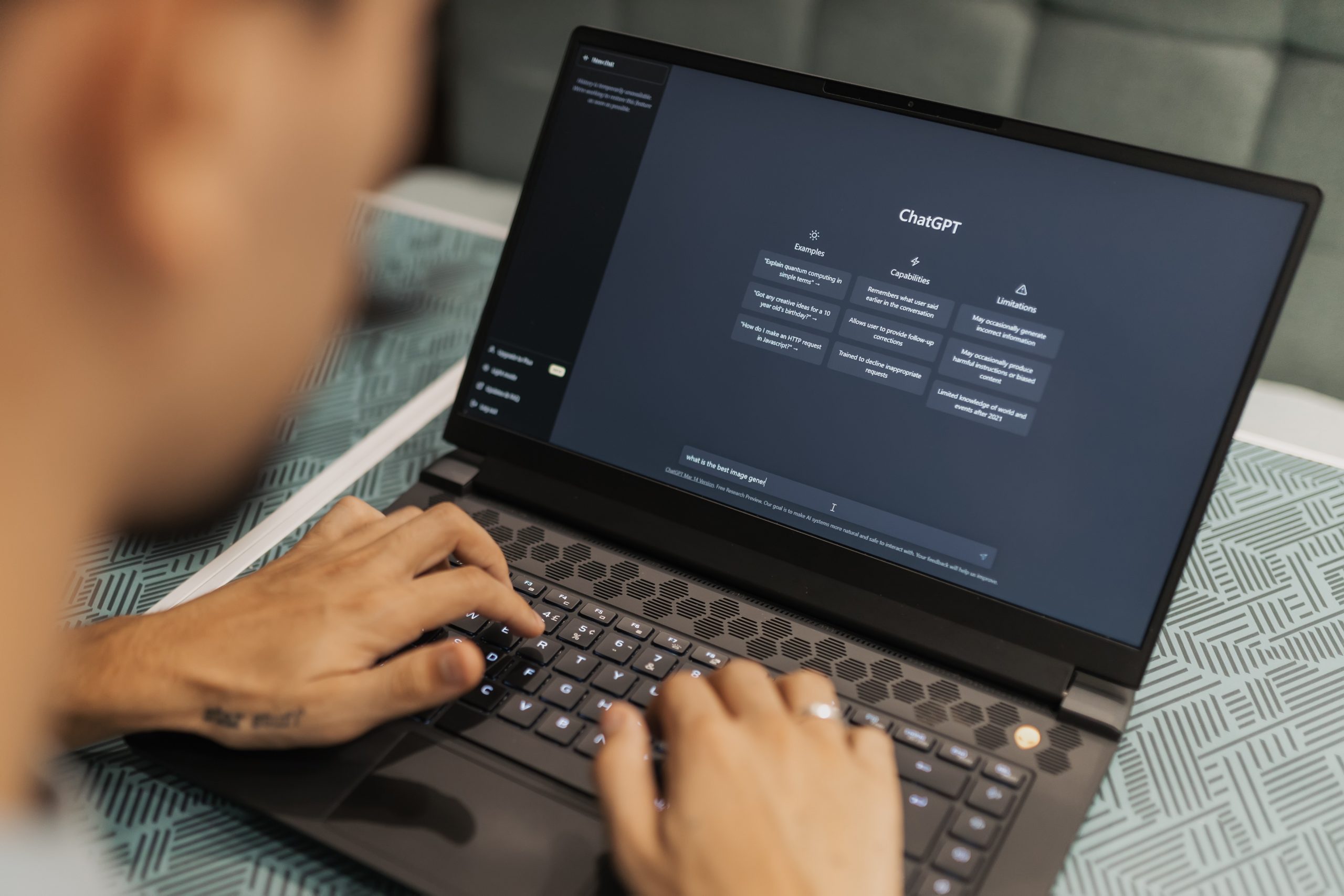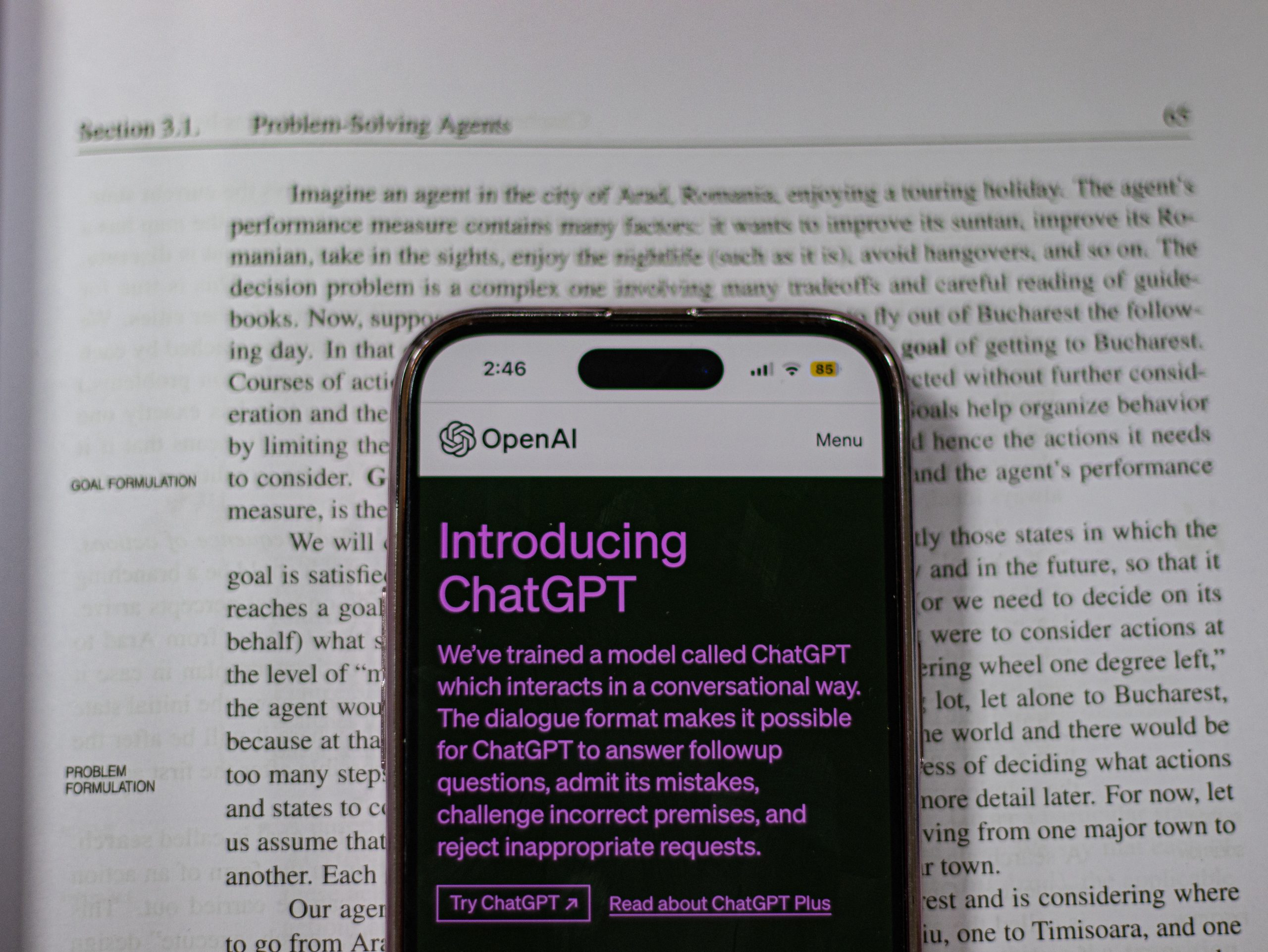Unlock the boundless potential of artificial intelligence with the OpenAI API. From content generation to speech-to-text capabilities, this guide navigates the OpenAI API landscape, covering key features, model types, pros, and cons. At WeSoftYou, we specialize in ChatGPT API integration, offering insights to master this AI frontier.
Key Takeaways:
- OpenAI API Exploration: Delve into the OpenAI API’s capabilities, ranging from content generation to speech-to-text, and understand its transformative impact on applications.
- WeSoftYou’s Expertise: Navigate the AI landscape confidently with WeSoftYou, your partner in ChatGPT API integration services. Benefit from our experience and insights for effective AI application development.
- Pros and Cons Insight: Gain a nuanced understanding of the OpenAI API’s advantages, such as powerful language models and easy integration, balanced with considerations like cost, rate limits, and model training dependencies.
- Pricing Plans Overview: Explore OpenAI’s pricing plans, including free trials, pay-as-you-go options, and subscription plans. Understand potential additional costs and consult experts for precise information on the pricing structure.
- Model Types Unveiled: Discover the array of OpenAI API model types, including GPT-4, GPT-3, Codex, and Content Filtering. Tailor your choice based on specific requirements, sizes, capabilities, and safety features.
- Usage Scenarios: Uncover diverse applications of the OpenAI API, from chat-based models and text completion to speech-to-text, text comparison, code completion, image generation, and content moderation.
- How to Use OpenAI API Key: Follow a step-by-step guide on creating an OpenAI API key, setting up your development environment, and initiating API requests. Learn the essential steps to maximize the potential of the OpenAI API.
- WeSoftYou’s Expertise in ChatGPT: Leverage WeSoftYou’s expertise in ChatGPT development and API integration. Explore a spectrum of services, including application development, system integration, chatbot integration, and ongoing maintenance.
What Is the OpenAI API?
The OpenAI API is a powerful tool that allows developers to integrate the capabilities of OpenAI models into their applications, products, or services. It enables requests to the OpenAI server, sending prompts or questions and receiving model-generated responses in return.
With the OpenAI API, developers leverage the language processing capabilities of the GPT-3.5/4 model to perform a wide range of tasks, including natural language understanding, translation, content generation, chatbots, and more. This tool allows for both single-turn tasks and multi-turn conversations, enabling dynamic interactions with the model.
OpenAI API Pros and Cons
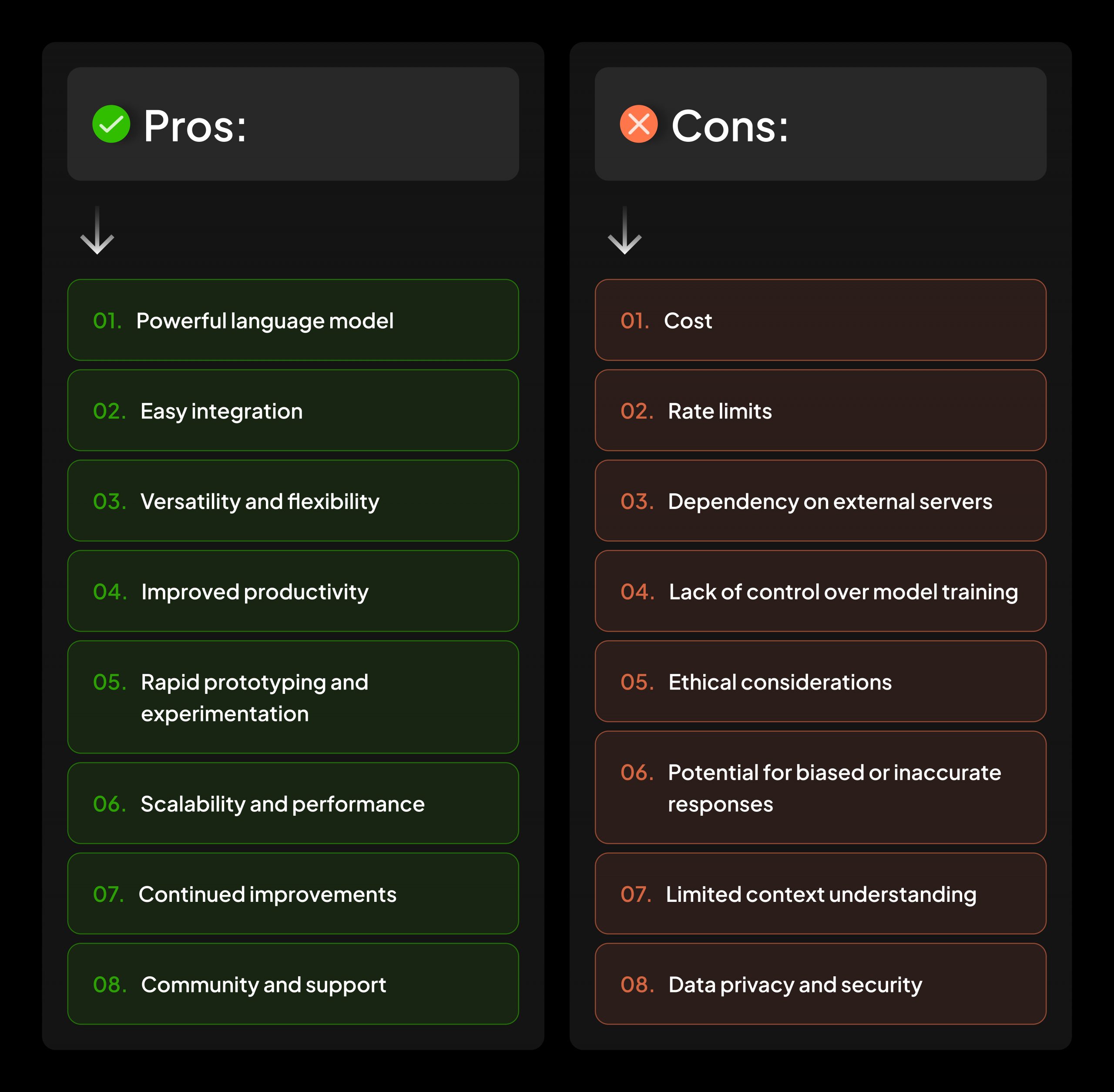
Before answering how to use OpenAI API, let’s overview several advantages and benefits for developers:
- Powerful language model: The API leverages state-of-the-art language models trained on massive amounts of data and with impressive processing capabilities. These models understand context, generate coherent text, perform language translation, answer questions, and more.
- Easy integration: The API provides a straightforward and well-documented interface, allowing developers to quickly integrate the OpenAI models into their applications or services. It supports various programming languages, making it accessible across different platforms and frameworks.
- Versatility and flexibility: The API handles diverse language-related tasks. You can use it for single-turn tasks like summarization or translation, as well as multi-turn conversations for creating chatbots or interactive applications. Developers easily customize the model’s behavior by providing instructions, examples, or system messages.
- Improved productivity: By leveraging the OpenAI API, developers save time and effort by tapping into the capabilities of a pre-trained language model. This reduces the need for building complex natural language processing (NLP) systems from scratch.
- Rapid prototyping and experimentation: The API enables coders to quickly prototype new ideas and experiment with different applications or use cases. It provides a sandbox environment for testing and refining models before production deployment.
- Scalability and performance: The API is hosted on the OpenAI server infrastructure, designed to handle large-scale computational tasks. This ensures reliable and high-performance access to the language models, even when dealing with high request volumes.
- Continued improvements: OpenAI regularly updates and improves its models. As new versions become available, you can benefit from the latest advancements without significant updates or retraining.
- Community and support: OpenAI maintains an active developer community, providing forums, documentation, and resources to support developers using the API effectively. This fosters collaboration, knowledge sharing, and the potential for discovering new applications or innovative uses.
While the OpenAI API offers several benefits, it’s essential to know its limitations and potential drawbacks:
- Cost: Using OpenAI can incur significant charges, especially for applications with high volumes of API calls or extended usage. The pricing structure may vary based on the number of tokens processed, the type of API endpoint used, and additional features like chat models.
- Rate limits: The OpenAI API has rate limits to prevent abuse and ensure fair usage. The tool restricts the number of API calls that can be made within a given timeframe, potentially impacting the responsiveness and scalability of applications. Manage your usage accordingly, or consider higher-tier plans to access higher rate limits.
- Dependency on external servers: This tool requires an internet connection and relies on OpenAI servers to process requests and generate responses. If there are network issues or server downtime, it can disrupt the functioning of the API and impact the user experience.
- Lack of control over model training: You do not have direct control over the training process or fine-tuning of the underlying models. This way, you cannot directly modify the model architecture or influence the training data.
- Ethical considerations: The OpenAI models are trained on a diverse range of data from the internet, which can include biased, controversial, or harmful content. Developers must be aware of these considerations and take necessary precautions to ensure the generated content aligns with ethical guidelines and standards.
- Potential for biased or inaccurate responses: Despite efforts to mitigate biases, language models still generate incorrect or misleading responses. Apply post-processing techniques, additional validation, or filtering mechanisms to ensure the accuracy and fairness of the generated content.
- Limited context understanding: Although the OpenAI models excel in language processing, they may struggle with deep contextual knowledge in certain situations. They are trained on static snapshots of the internet and lack real-time or dynamic knowledge updates. Consequently, the models may produce outdated responses, lack up-to-date information, or fail to grasp nuanced context accurately.
- Data privacy and security: Developers shouldn’t share sensitive or confidential information with API or store it on OpenAI servers.
OpenAI Pricing Plans
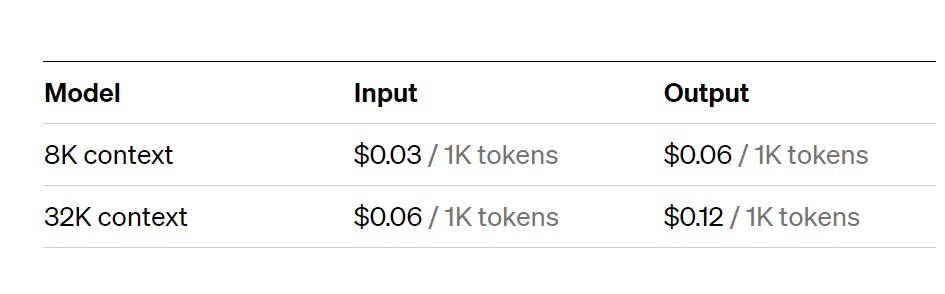
OpenAI offers different pricing plans for the use of their API.
- Free trial: It includes $5 in free credit that can be used during the first three months, allowing users to experience the API and understand its potential before committing to a paid plan.
- Pay-as-you-go: With this plan, you pay for the API usage per request. The pricing is determined by the number of tokens processed, including input and output tokens.
- Subscription plans: OpenAI offers discounted rates and additional benefits for regular clients with predictable or high-volume API usage.
It’s important to note that regardless of the pricing plan, additional costs may apply for certain features or advanced capabilities, such as using chat models or accessing premium services. You should review the OpenAI pricing documentation and consult with experts to get precise information about the current pricing structure and any potential updates or changes.
OpenAI API Model Types
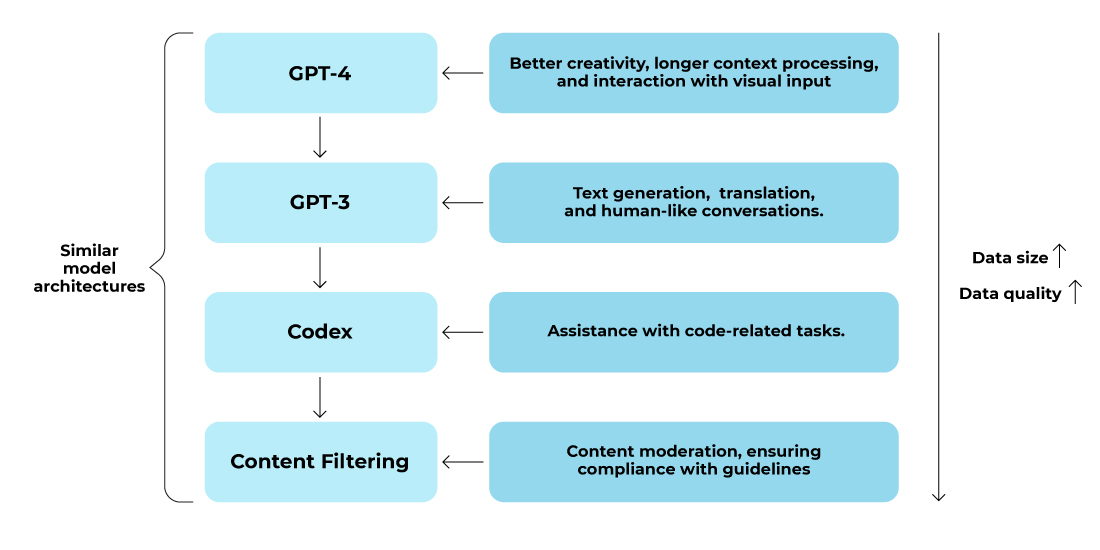
OpenAI API offers a range of powerful model types, including GPT-4, GPT-3, Codex, and Content Filtering, each catering to specific needs.
GPT-4
GPT-4 (Generative Pre-trained Transformer 4) is a new language model that excels in generating human-like text. It offers advancements in three key areas: creativity, longer context processing, and interaction with visual input. It is highly skilled at collaborating with users on creative projects, such as music composition, screenplays, technical writing, and adapting to the user’s writing style.
GPT-4 understands and responds to up to 25,000 words of text and interacts with content from web links. Additionally, it incorporates images for interaction. Internal testing demonstrated a 40% increase in factual responses and an 82% reduction in generating disallowed content, promoting safer and more reliable outputs.
GPT-3
GPT-3 is a highly advanced language model developed by OpenAI. It has 175 billion parameters, making it one of the largest language models available.
GPT3 API understands context, generates coherent and contextually relevant text, translates languages, answers questions, and performs various natural language processing tasks. It handles single-turn tasks and multi-turn conversations, making it suitable for interactive applications.
Codex
Codex is a language model trained on a wide range of code from various programming languages and is designed to assist with code-related tasks.
It can provide code completions, generate snippets, offer programming suggestions, and assist developers in writing and understanding it more efficiently. Codex has shown promise in helping specialists with programming-related challenges.
Content Filtering
OpenAI also provides a content filtering feature as part of its API services. It helps developers moderate content generated by language models to ensure compliance with guidelines and prevent the creation of inappropriate, harmful, or biased ones.
The content filtering mechanism assists in maintaining responsible and safe use of the OpenAI models within different applications and platforms.
Which Model to Choose?
Choosing the right model depends on your specific requirements and use case. Here are a few considerations to help you decide:
- If your application or project is focused on a specific task like language translation, sentiment analysis, or code generation, choosing a specialized model may be more appropriate.
- Consider the size and capabilities of the models available. GPT-3 and GPT-4 have more parameters and can generate more creative and contextually accurate responses. Smaller models may be more suitable for simpler or resource-constrained applications.
- Evaluate the pricing structure and associated model costs. Consider your anticipated usage, including the number of API calls, tokens processed, and additional features or services you require.
- If your application requires a deep understanding of context or long-form conversations, GPT3 API may be preferable.
- If you need a model that excels in creative tasks and collaborative content generation, GPT-4 may offer advantages over previous versions.
- If generating safe and reliable responses is critical, newer models like GPT-4 may provide enhanced safety features, such as improved factual accuracy and reduced generation of disallowed content.
- Stay informed about the latest model releases, updates, and advancements from OpenAI, as the company frequently introduces new options and enhancements.
What Data Was GPT-3 Trained On?
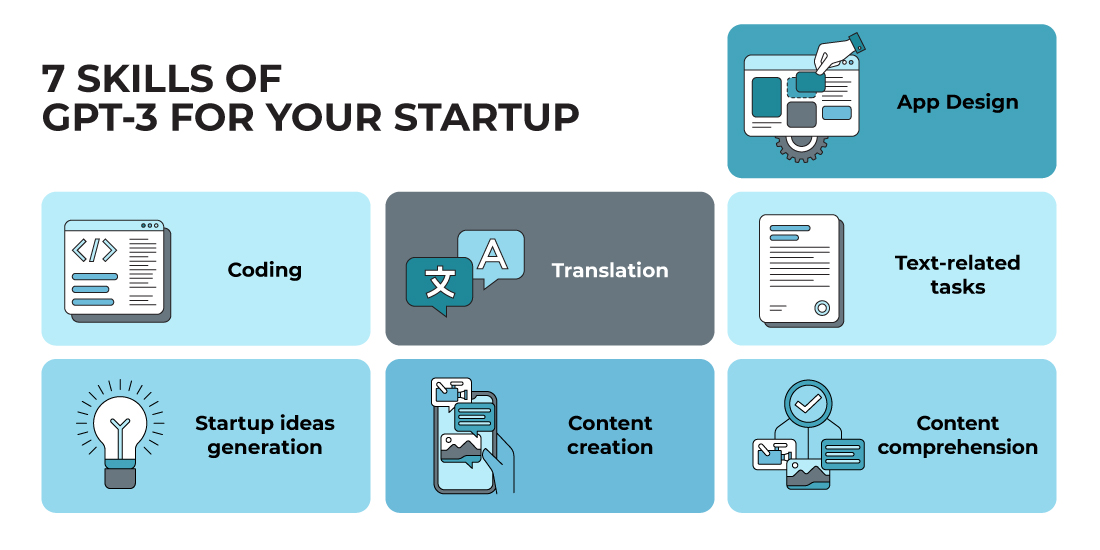
GPT-3 was trained on a vast amount of text from the internet, including websites, books, articles, and other publicly available written content. The specific details of the training dataset, such as the size and sources, have not been publicly disclosed by OpenAI.
The process involved using unsupervised learning, where GPT-3 learned patterns, language structures, and context from the text data it was exposed to. By training on a diverse range of internet text, GPT-3 got a broad understanding of human language and knowledge.
It’s important to note that the training data for GPT-3 comes from the internet, which may contain biases, inaccuracies, and diverse perspectives in the publicly available text. OpenAI has tried to mitigate biases during training and fine-tuning, but it’s crucial to mention that the model’s responses can still reflect the content it was trained on.
OpenAI continually works on refining its training processes and data selection methods to improve the quality and reliability of the models.
What Can the OpenAI API Do?
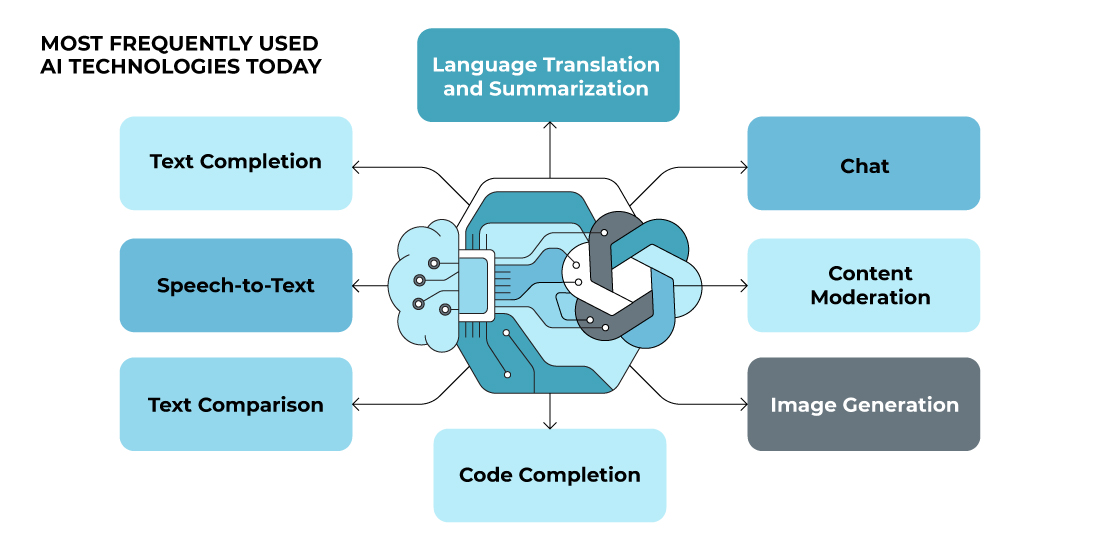
The OpenAI API offers many capabilities and functionalities. Here are some details about what this tool can do:
Chat
With the GPT3 API, you can create chat-based applications or conversational agents. It allows you to send user and system messages as input and receive model-generated responses. This enables interactive conversations with the model, making it helpful in building chatbots, virtual assistants, or other conversational interfaces.
Text Completion
The API provides powerful text completion capabilities. By sending a prompt or an incomplete sentence, you can request the API to generate the most likely completion for the given input. It helps with tasks like generating suggestions, auto-completing sentences, or creating coherent and contextually appropriate text.
Speech-to-Text
By sending audio files or audio data as input, the API can transcribe spoken language into written text. This feature is valuable for applications such as transcription services, voice assistants, or any scenario where speech needs to be converted into text for further processing or analysis.
Text Comparison
The API allows you to compare two texts or documents. You give two pieces of text as input, and the API assesses their similarities and differences or performs text-matching tasks. This can be useful for plagiarism detection, content similarity analysis, or document comparison.
Code Completion
By providing a partial code snippet or a programming prompt, the API builds suggestions, completes the code, or offers guidance in programming-related scenarios. This functionality helps developers with code completions, generating snippets, or aiding in code generation tasks.
Image Generation
Give a text prompt that describes an image to get a visual based on the context. This way, the API is useful for creative applications, design assistance, or content generation involving visual elements.
Content Moderation
Analyze and filter user-generated content for potential policy violations, offensive language, or inappropriate material. This can be valuable for online communities, social media, or content-sharing platforms.
Language Translation and Summarization
Use the API to build language translation services or summarization tools. You can translate text from one language to another, summarize long articles or documents, or extract key information from large volumes of text.
How to Use the OpenAI API Key
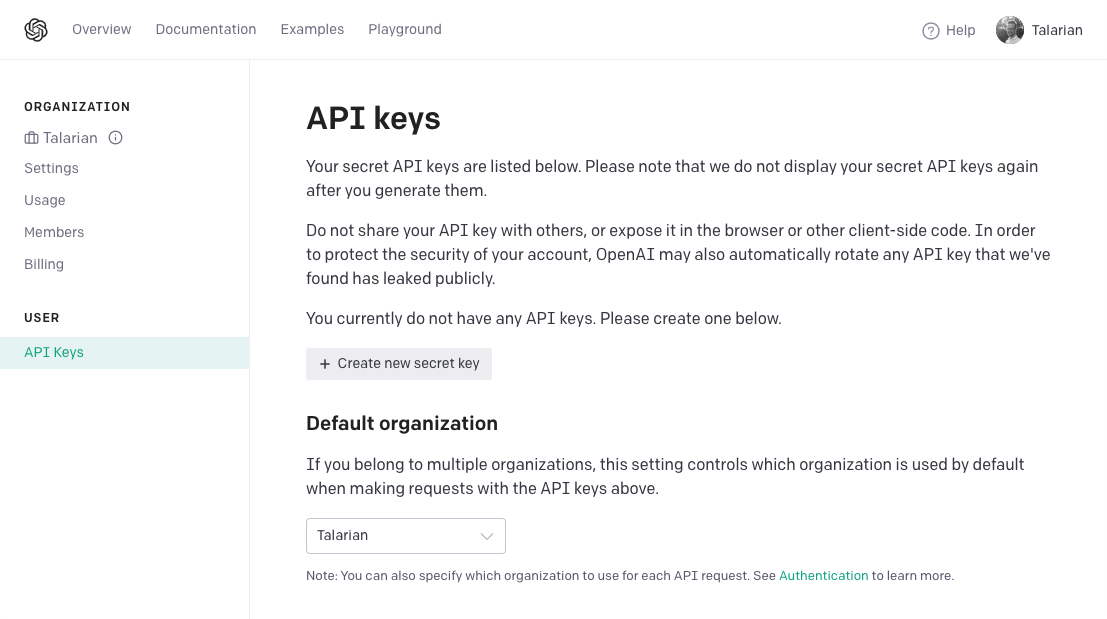
How to use OpenAI API? All you need is to follow these general steps:
- Start by signing up for an account on the OpenAI website and obtaining access to the API. Note that specific requirements, agreements, or associated pricing plans may exist.
- Prepare your development environment with the necessary tools and dependencies. You might need to install libraries or SDKs to interact with the API. OpenAI provides documentation and code examples in various programming languages to assist you with this setup.
- Retrieve the API credentials, including the OpenAI API key or access token. These credentials are essential for authenticating and authorizing your requests to the API.
- Determine the appropriate API endpoint based on the specific functionality you want to use — chat-based models, text completion, or image generation. Refer to the API documentation to identify the relevant solution for your use case.
- Construct your API requests according to the requirements of the chosen endpoint. This typically involves creating a JSON object or payload with the necessary parameters, such as the input text, prompt, desired output format, or specific configuration options.
- Use your chosen programming language and HTTP client libraries to send HTTP requests to the API endpoint. Include your API credentials in the request headers or authorization section to authenticate the requests.
- Receive the API responses, which typically come in JSON format. Extract the desired information or generated content and process it according to your application’s requirements. Handle any errors or exceptions that may occur during the API interaction.
- Fine-tune your API usage based on the application’s needs. Experiment with different input formats, parameters, or configurations to achieve the desired results. Monitor the performance, reliability, and usage limits or quotas imposed by OpenAI.
WeSoftYou Expertise in ChatGPT Development and API Integration
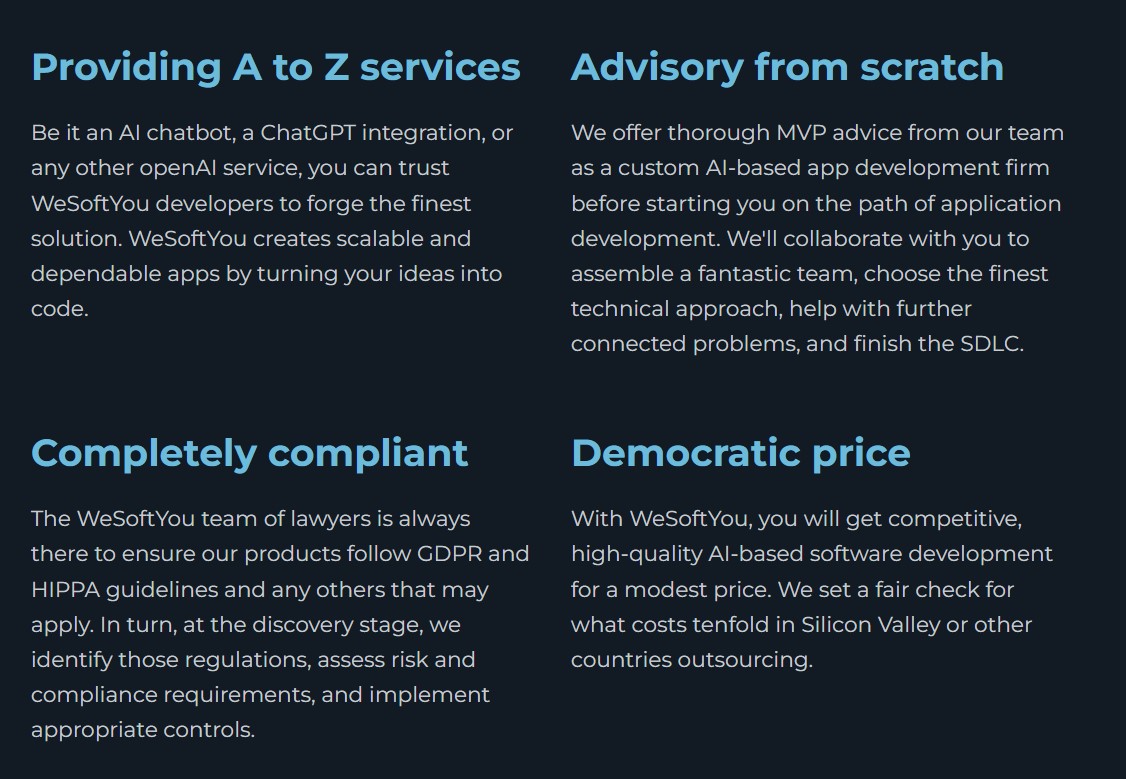
WeSoftYou is a reliable partner that provides ChatGPT API integration services and app development, leveraging the power of artificial intelligence and OpenAI technologies. You can gain a competitive edge, enhance efficiency, and improve customer experience by partnering with us.
The range of services offered by WeSoftYou includes:
- ChatGPT application development;
- Сustom application development using GPT models;
- System integration of ChatGPT API into existing products;
- Chatbot integration powered by GPT;
- CGPT consulting services for NLP challenges;
- Ongoing maintenance and optimization of ChatGPT-based solutions.
With expertise in various technologies, the WeSoftYou team ensures seamless integration and implementation of ChatGPT functionality tailored to your specific needs.
Choosing our company as a vendor brings numerous benefits. You’ll have access to end-to-end services, from initial advice and ideation to application development and compliance with regulations such as GDPR and HIPPA. We offer flexible engagement models, a team of highly skilled professionals, competitive pricing, and an Agile development approach emphasizing collaboration, adaptability, and customer satisfaction.
Conclusion
The OpenAI API is a gateway to the exciting world of artificial intelligence, empowering developers and businesses to create innovative applications and solutions. With its vast array of features and possibilities, understanding how to use OpenAI API key is essential for unlocking its full potential.
If you’re ready to explore the possibilities of the OpenAI API or have any questions regarding its usage, implementation, or how it can benefit your business, don’t hesitate to contact our team at WeSoftYou. Contact us today, and let’s embark on a journey to harness the power of AI together.
FAQ
GPT-3 was trained using unsupervised learning, where it learned from a large corpus of publicly available text from the internet. The training process involved predicting the next word in a sentence based on the context of the preceding words. With its massive scale of 175 billion parameters, GPT-3 learned to generate coherent and contextually appropriate responses by capturing patterns, language structures, and knowledge from the diverse range of text it was exposed.
GPT-3 itself is not coded in a specific programming language. It is implemented using deep learning techniques and neural networks, specifically transformer models. The underlying infrastructure and implementation of GPT-3 involve a combination of programming tools such as Python programming language, TensorFlow library for machine learning and artificial intelligence, and PyTorch machine learning framework.
No, GPT-3 is not limited to English. While it was primarily trained on English text, it has also demonstrated the ability to generate text in other languages. However, the proficiency and performance of GPT-3 may vary across different languages, with English being the most extensively trained and evaluated one for the model.