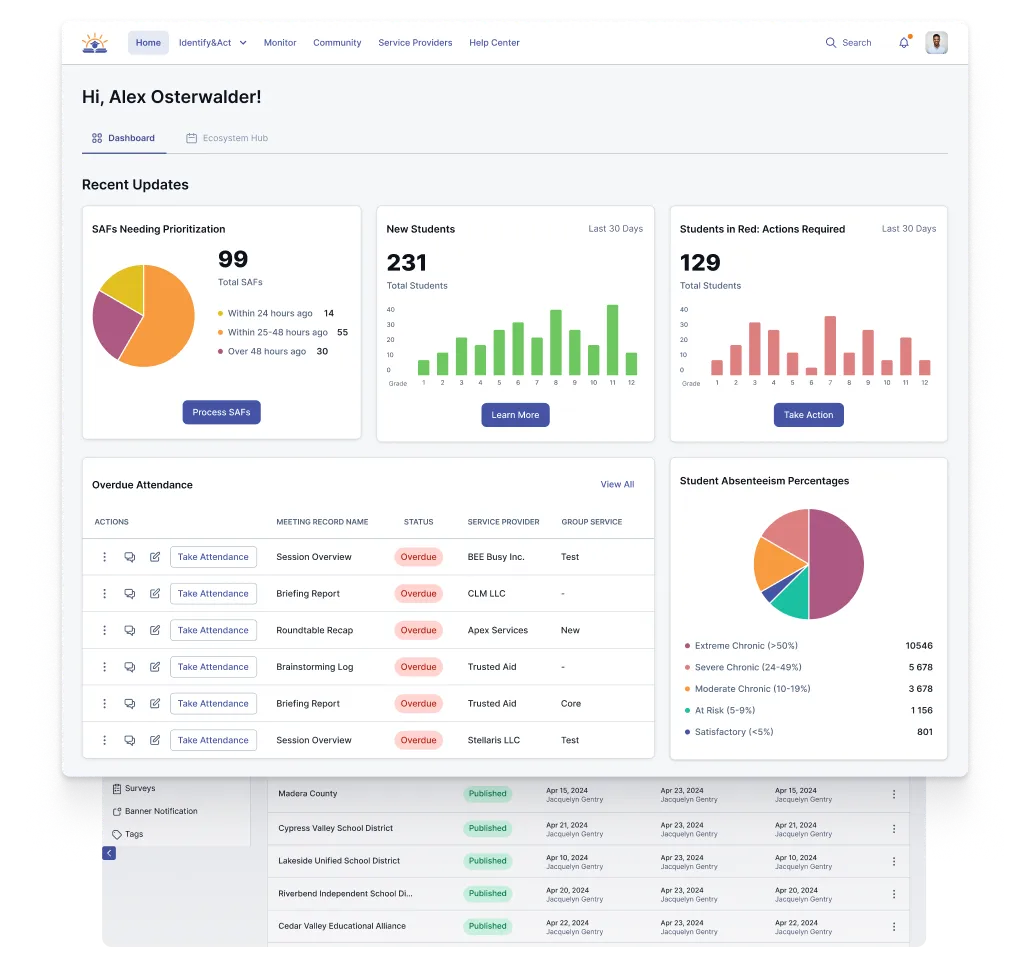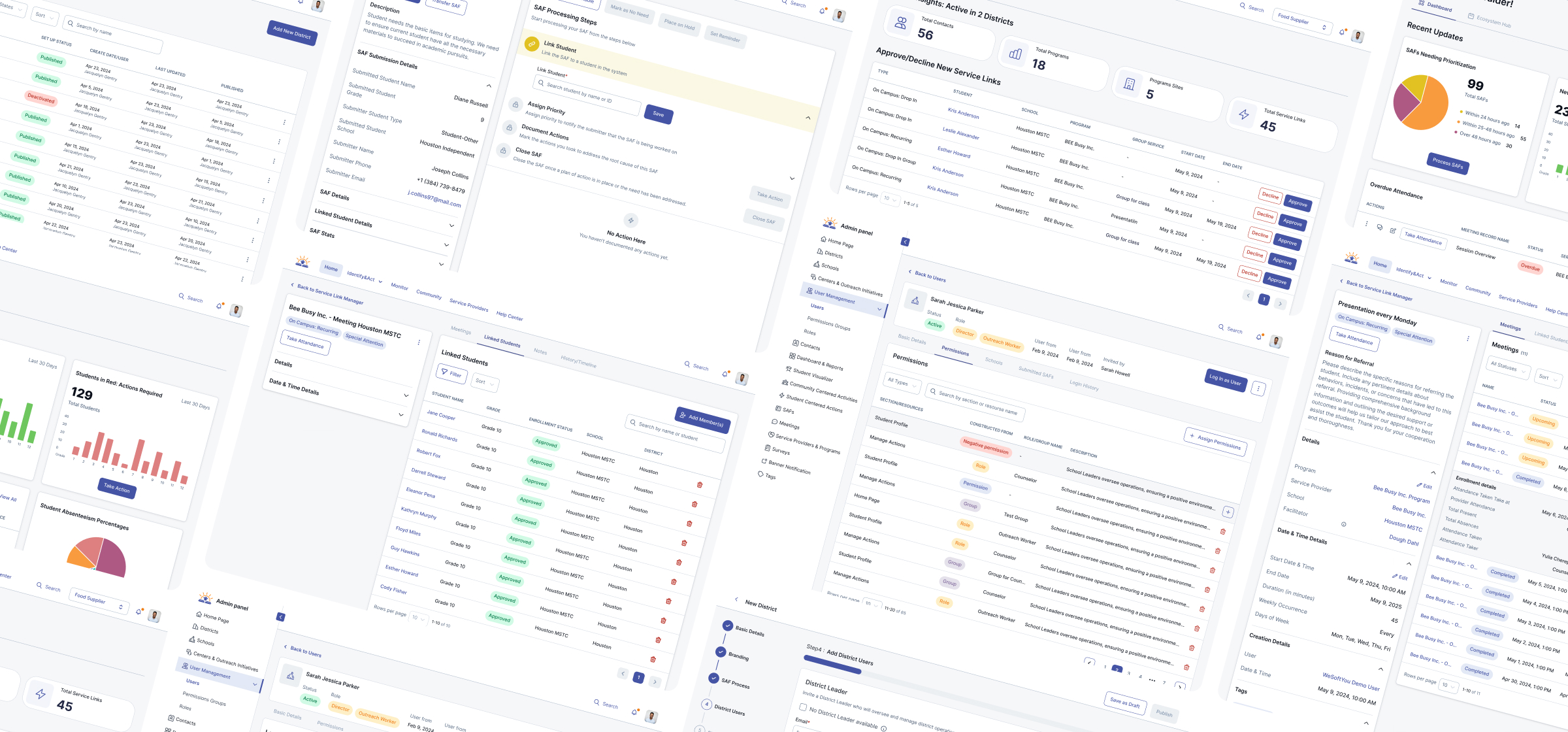Noble Flight Simulator
Noble Flight Simulation (NFS) Cirrus SR Series offers a line of high-fidelity simulators replicating the experience of flying Cirrus SR20, SR22, and SR22T aircraft. These simulators cater to both home enthusiasts and professional training environments.
Industry
Avionics
Project duration
Q2 2023 – Ongoing
Country state
USA
Team
3
Technology
🏃
NFS simulators range from compact desktop units to full-scale dual-cockpit trainers. They feature dynamic side-stick yokes, control loading systems for tactile realism, and optional FAA-approved configurations. Each simulator package integrates hardware and software for an immersive flight experience, leveraging Garmin Perspective and Perspective+ avionics systems. By closely mirroring actual Cirrus cockpit layouts and functionality, these simulators enable effective flight training—whether for hobbyists at home or for commercial pilot programs in professional settings.
Results ✨
€250K+ Saved on Training Costs
Flight schools reduce expenses by minimizing actual flight hours through realistic simulation.
510+ Tons of CO₂ Emissions Avoided Annually
Simulators replace in-air training, helping aviation centers cut their environmental footprint.
71+ Instructor Hours Saved per Training Cycle
Automated training flows and instant feedback reduce manual instruction time.
1,200+ Pilots and Students Trained
Cirrus simulators are actively used across aviation academies and training centers.
50+ Enterprise Clients Onboarded
Trusted by flight schools, aviation universities, and private training institutions worldwide.
1:1 Cockpit Scale & Avionics Integration
Fully replicates Cirrus Perspective and Perspective+ systems for immersive realism.
Dual-Control Side-Stick Yoke with Feedback
Programmable control loading mimics real flight resistance and handling.
Modular Platform with FAA AATD Certification
Easily upgradable architecture built to meet strict aviation training standards.
220° Wrap-Around Visual System
High-resolution panoramic view delivers a lifelike in-cockpit experience.
Project goals ⚡️
Develop a high-fidelity simulator replicating Cirrus SR20, SR22, and SR22T cockpits.
Ensure full integration with Garmin Perspective and Perspective+ avionics systems.
Design a modular platform suitable for home use and FAA AATD-certified professional training centers.
Implement realistic control loading for authentic flight control feedback.
Reduce overall pilot training costs while maintaining top-tier simulation realism.
Challenges ⛰
01.
Avionics Integration: Replicating Garmin avionics with high functional fidelity.
02.
Cockpit Ergonomics: Achieving a true-to-scale layout while allowing modular hardware configurations.
03.
Responsive Control Feedback: Delivering accurate force feedback for side-stick and rudder pedals.
04.
Panoramic Visual System: Maintaining high resolution and low latency across large FOV displays.
05.
FAA Certification Standards: Meeting strict criteria for Approved Aviation Training Devices (AATDs).
The process 🚧
WeSoftYou maintained close collaboration with both software and hardware teams to ensure seamless component integration. By engaging with a dedicated beta testing group of pilots and instructors, each iteration received valuable real-world feedback. Deep integration with Garmin documentation and SDKs allowed for precise replication of avionics functionality, while repeated testing and calibration ensured FAA compliance and optimal user experience.
Stages 🎢
01.
Requirements & Collaboration: Gathered specifications with hardware engineers. Established objectives for avionics fidelity and cockpit realism.
02.
Prototype & Beta Testing: Developed early-stage builds for feedback from professional pilots. Tested real Cirrus hardware components for authenticity.
03.
Refinement & Avionics Integration: Embedded Garmin Perspective/Plus avionics functions, including flight plan management. Ensured stable communication between hardware and software modules.
04.
Performance Tuning & Certification: Iteratively optimized visual rendering and control feedback. Aligned with FAA AATD standards for flight schools and professional academies.
05.
Final Deployment & Ongoing Support: Launched a production-ready simulator product line. Provided updates, additional feature requests, and continuous maintenance.
Team composition 👨💻
- 1 Project Manager
- 1 Back-end Developer
- 1 Front-end Developer
Technology stack ⚙️
Back-end: C++14/17/20, V8 JavaScript, Node.js, Python (for automation), Inno Compiler scripts, PostgreSQL
Front-end: Electron, Vue, TypeScript, JavaScript, Vuex, Less, Vite, Sentry
Core features 💻

Flight Plan Entry & Modification
- Create, edit, and manage flight plans (active, standby, stored).
- Easy waypoint/airway insertion or removal, including departure, arrival, and approach procedures.

Accessing System Functionality
- Utilize softkeys, PFD/MFD menus, and the FMS knob for navigation.
- Access critical system pages: settings, display controls, and split screen modes.

System Settings
- View/modify flight simulator parameters like date/time, units, and display lighting.
- Monitor GPS CDI, COM configuration, Flight Director (view-only features).

Flight Instruments
- Real-time data for airspeed, attitude, altitude, vertical speed, HSI, AoA, and turn rate.
- Vspeed bug adjustments and barometric settings for realistic instrument operation.

Map
- Customizable map view with range, orientation, topography, airway overlays, and declutter options.
- Control terrain display and auto-zoom features for situational awareness.
Do you want to start a project?
Meet us across the globe

United States
66 W Flagler st Unit 900 Miami, FL, 3313016 E 34th St, New York, NY 10016

Europe
109 Borough High St, London SE1 1NL, UKProsta 20/00-850, 00-850 Warszawa, Poland
Vasyl Tyutyunnik St, 5A, Kyiv, Ukraine
Av. da Liberdade 10, 1250-147 Lisboa, Portugal