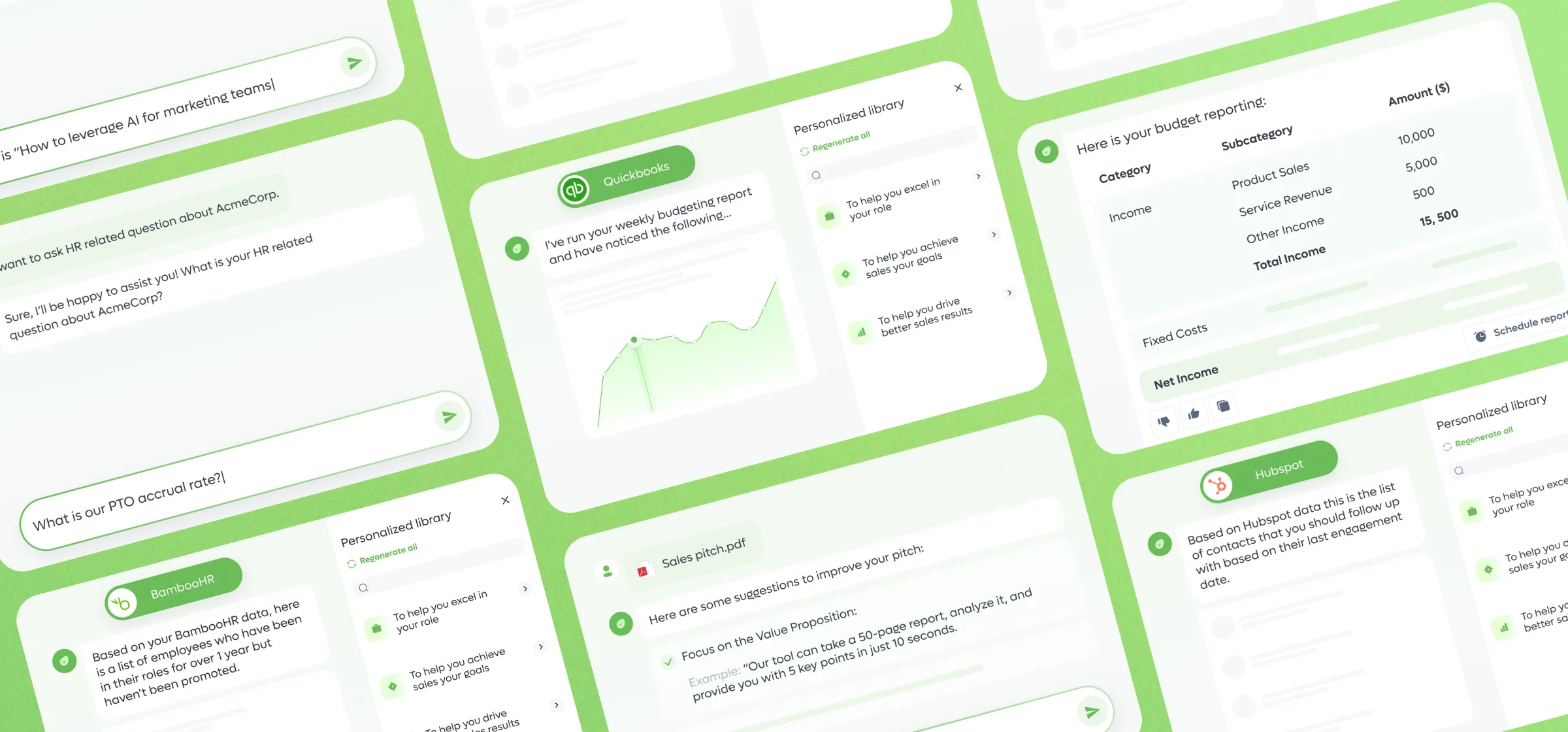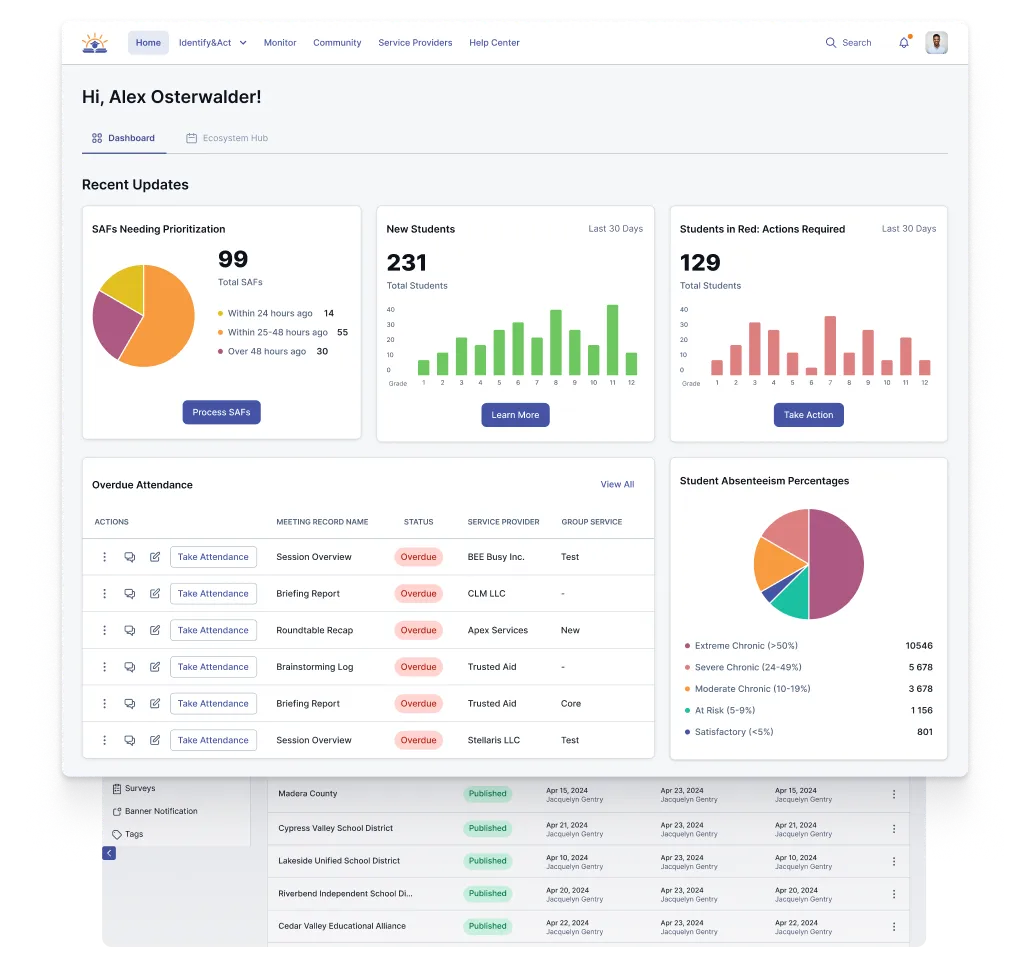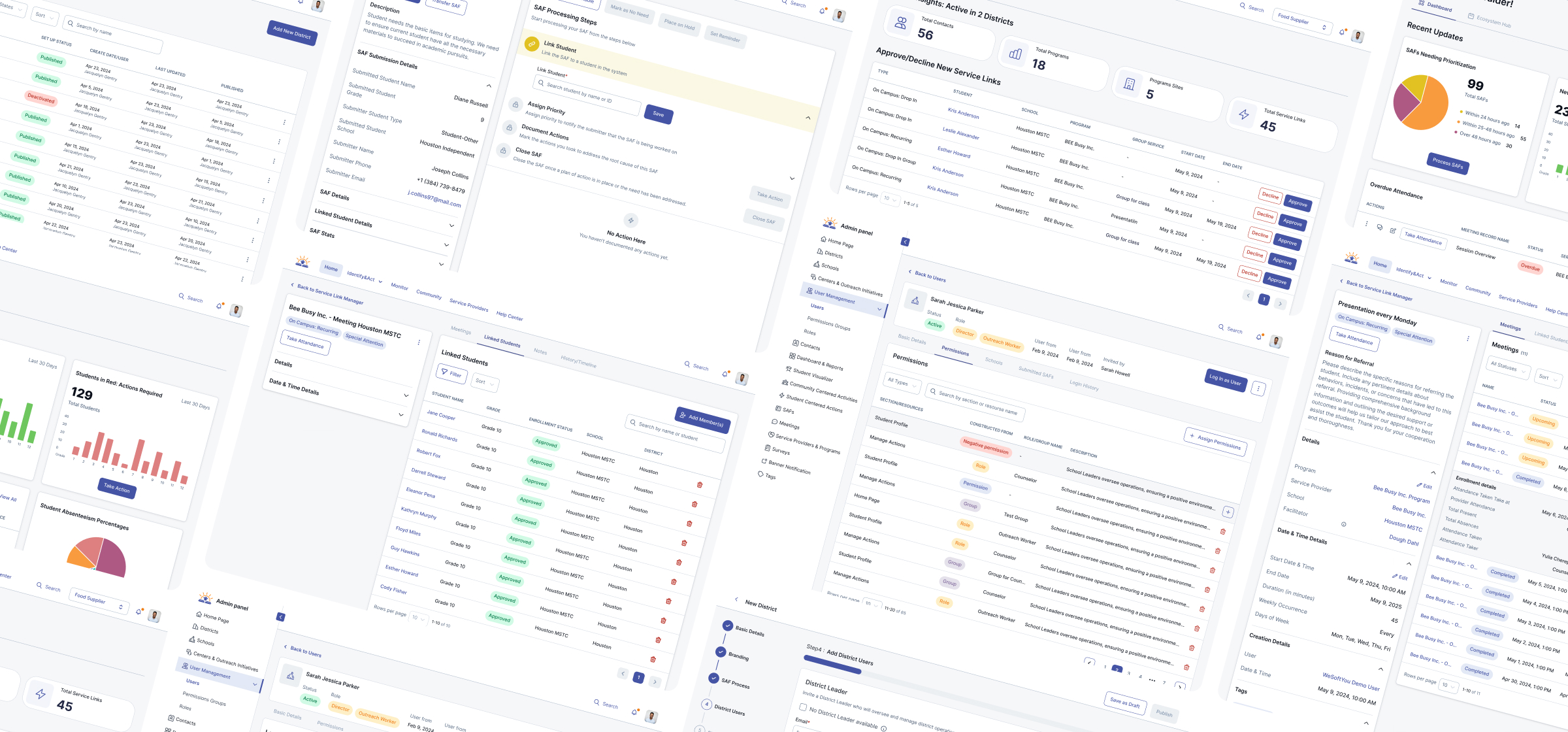AI Video Generator
Vignetto, an AI video platform automating creation, editing, and brand management for media, marketing, and education.
Industry
AI
Project duration
4 months
Country state
Massachusetts, USA
Team
6 members
Technology
🏃
The OpenAI Video Generation System for Vignetto aims to revolutionize the video generation and editing process by integrating advanced OpenAI technology. This platform is designed to automate video creation, offer seamless editing options, and ensure high-quality output tailored to the unique requirements of Lightmark Creative’s diverse clientele.

"Throughout the project, they were always willing to listen and adapt to our needs"
WeSoftYou demonstrated remarkable expertise and creativity, turning our vision into reality with a tool that’s not only fast but also intuitive. Throughout the project, they were always willing to listen and adapt to our needs, ensuring that the final product exceeded our expectations. We are so thankful for all their hard work!
Results ✨
AI Video Generation Module
Implemented a sophisticated AI-driven video generation module featuring intuitive brand selection, customizable templates, options for adjusting tone of voice and text positioning, and a convenient preview function for reviewing generated videos. Additionally, users can easily export finalized videos for distribution purposes.
Comprehensive Video Editing Suite
Developed a robust video editing suite equipped with an interactive onboarding guide. The suite encompasses a versatile music editor for soundtrack customization, a dynamic text editor for narrative refinement, and extensive content editing capabilities. Furthermore, users have access to tools for modifying video color, background, and a specialized brand editor for tailoring brand-specific elements to perfection.
My Brands Management Feature
Established the “My Brands” feature, facilitating seamless brand management within the platform. Users can effortlessly create new brand profiles, edit existing brand details, and conveniently access all associated brands from a centralized location. This feature seamlessly integrates with both video generation and editing functionalities, enhancing overall user experience and efficiency.
Project goals ⚡️
Develop an AI-driven mechanism to generate data tokens for short advertising clips and integrate them into the video editor.
Design and implement a user-friendly video editor to meet client needs effectively.
Develop a script generation system utilizing brand information to automate the process of creating advertising text.
Challenges ⛰
01.
Setting up a production server with minimal downtime during scaling operations, especially when transitioning from one EC2 instance in the ECS system.
02.
Searching for and integrating different notification systems to address client retention concerns caused by notification failures.
03.
Connecting and configuring seamless communication with AI systems to retrieve results for video text generation and short video search for advertising purposes.
04.
Developing an automated system for searching, gathering, and compiling brand information based on customer-provided brand names and URLs, ensuring completeness and accuracy for future advertising content generation.
The process 🚧
Incorporating OpenAI into the Vignetto development process enhances its capabilities, especially in advanced algorithms and AI-driven features. Here’s a concise overview with OpenAI integrated:
Stages 🎢
01.
Research and Analysis: Leveraging OpenAI's tools for data analysis and insights, understanding client needs deeply, and predicting industry trends with enhanced accuracy.
02.
Technology Design and Implementation: Utilizing OpenAI's cutting-edge AI models and frameworks to develop sophisticated features, focusing on efficient data processing, automation, and innovative solutions tailored to user needs.
03.
Development and Testing: We tested the system on development and production environments, following specific test cases and checklists to ensure everything works correctly and efficiently.
04.
Integration and Customization: Integrating OpenAI's APIs to offer advanced customization, enabling clients to leverage generative AI capabilities, and ensuring the platform adapts to specific user requirements seamlessly.
05.
Client Acceptance Testing and Validation: The client conducted user testing and provided feedback, which we then used to refine and improve the system.
06.
Deployment and Support: Deploying within AWS while utilizing OpenAI's monitoring tools to ensure optimal performance, continual learning from user interactions, and providing ongoing AI-enhanced support and updates.
Team composition 👨💻
– Project Manager
– Front-end Developer
– Back-end Developer
– QA
– Tech Lead
– UI/UX designer
Technology stack ⚙️
Back-end: Python, Django, Django Rest Framework, Gunicorn, Uvicorn
Back-end host service: AWS(EC2, S3, RDS, EB, ECR)
Front-end: React.js, React-redux, SASS, JavaScript, TypeScript, Next.js, Remotion
Core features 💻

Authorization
- Sign in/Sign up: Allows users to access their accounts or create new ones.
- Google and Facebook SSO: Provides single sign-on options using Google and Facebook accounts.
- Forgot password/Set new password: Assists users in resetting their passwords.
- Logout: Enables users to securely exit their accounts.
- Choose plan: Allows users to select a subscription plan.
- Create your first Brand style screen: Guides users through creating a brand style for their first project.
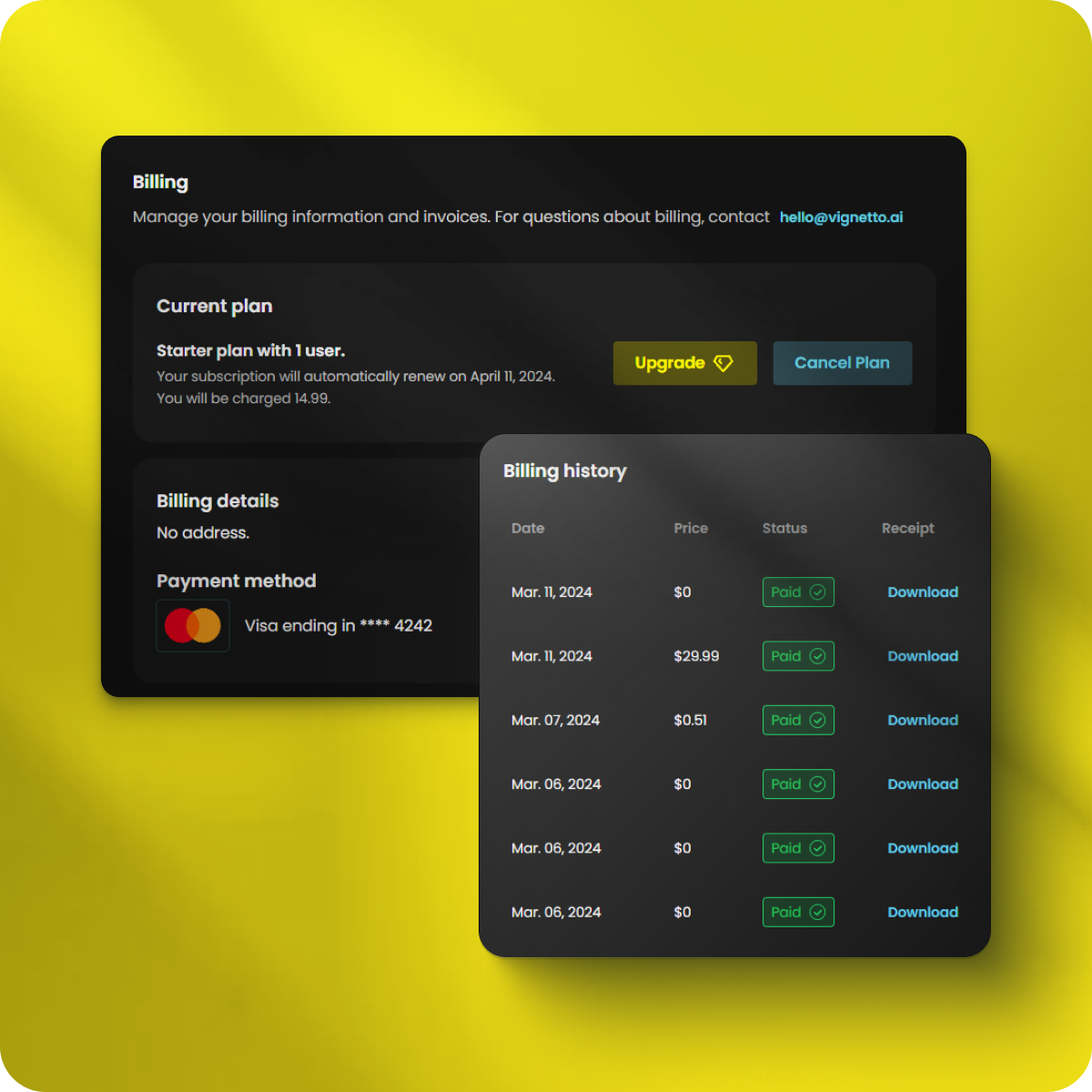
My Account
- Account info: Displays user account information.
- Subscription limits: Shows the limits of the current subscription plan.
- Cancel subscription: Allows users to cancel their current subscription.
- History of the payments & billing: Provides a history of payments and billing details.
- Brands settings: Manages settings for the user's brands.

Home Page
- Central access point for users upon login.
- Central access point Provides navigation to all main features.

Generate Video
- Brand selection: Allows users to choose a brand for video creation.
- Template selection: Enables users to select a template for their video.
- Choosing Text tone of voice and position: Users can select the tone of voice and text position in the video.
- Generated video view: Displays the generated video for review.
- Export video: Allows users to export the finalized video.

Video Editing
- Onboarding: Introduces users to video editing features.
- Music editor: Enables editing and selection of music for videos.
- Text Editor: Allows users to edit the text content within their videos.
- Content Edit: Facilitates the editing of video content.

Video Editing
- Edit video color/background: Users can change the video’s color scheme or background.
- Brand editor: Allows for editing of brand-specific elements in the video.
- General editor setup: Provides general settings for video editing.

My Videos
- My video view: Enables users to view their created videos.
- My video edit, duplicate, delete: Allows users to edit, duplicate, or delete their videos.

My Brands
- Create brand: Users can create a new brand.
- Edit brand: Allows for the editing of brand details.
- View brands: Displays all the user’s brands.

Other Features
- Archive: A storage area for users to archive their work.
- FAQ: Provides answers to frequently asked questions.
- Email Template: Templates for creating emails.
- Premium Pop-Up: Promotional pop-up for premium subscription plans.
- Watermark Implementation: Allows for the addition of watermarks to videos.
More case studies
Do you want to start a project?
Meet us across the globe

United States
66 W Flagler st Unit 919 Miami, FL, 33130
Europe
109 Borough High St, London SE1 1NL, UKProsta 20/00-850, 00-850 Warszawa, Poland
Vasyl Tyutyunnik St, 5A, Kyiv, Ukraine
Av. da Liberdade 10, 1250-147 Lisboa, Portugal