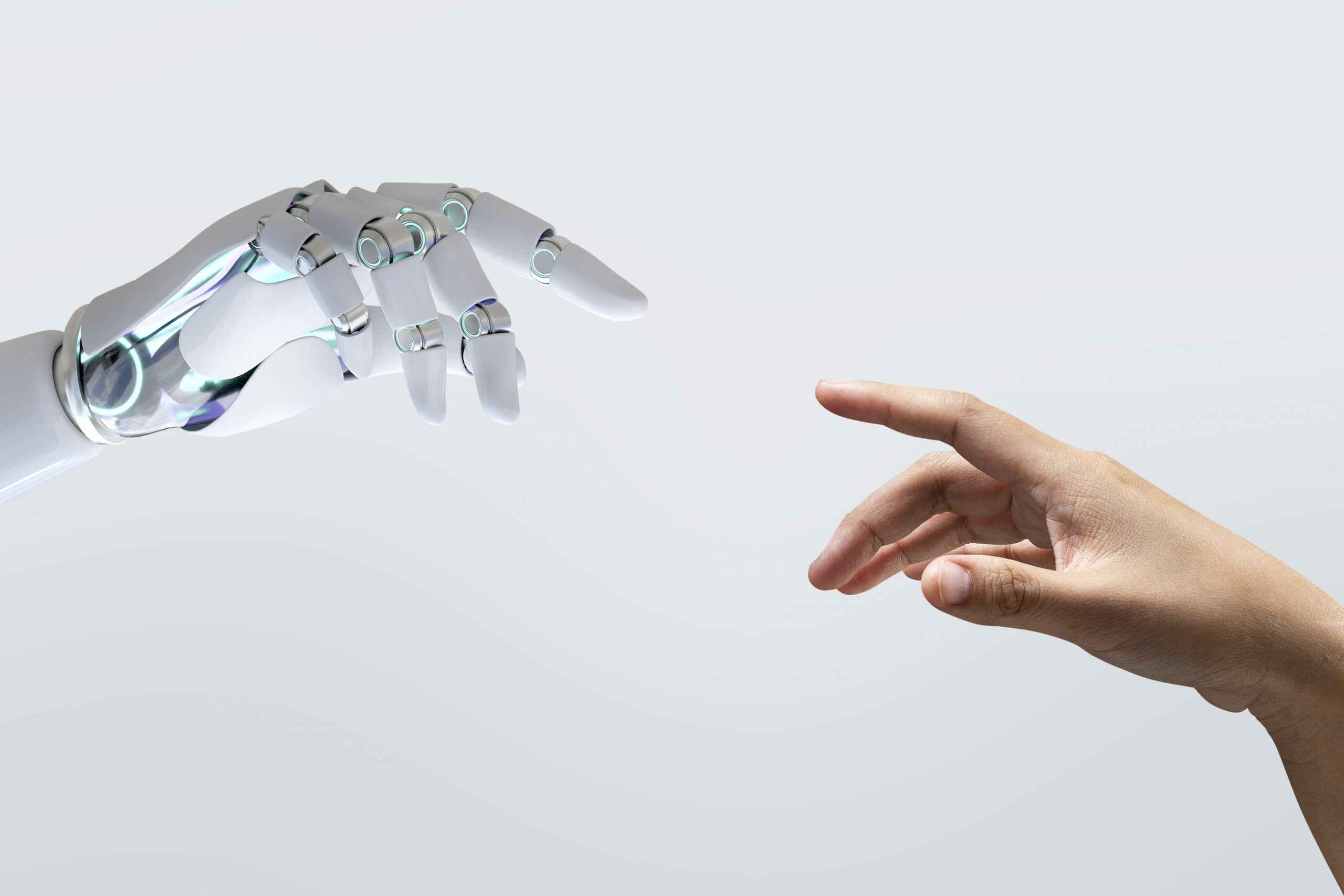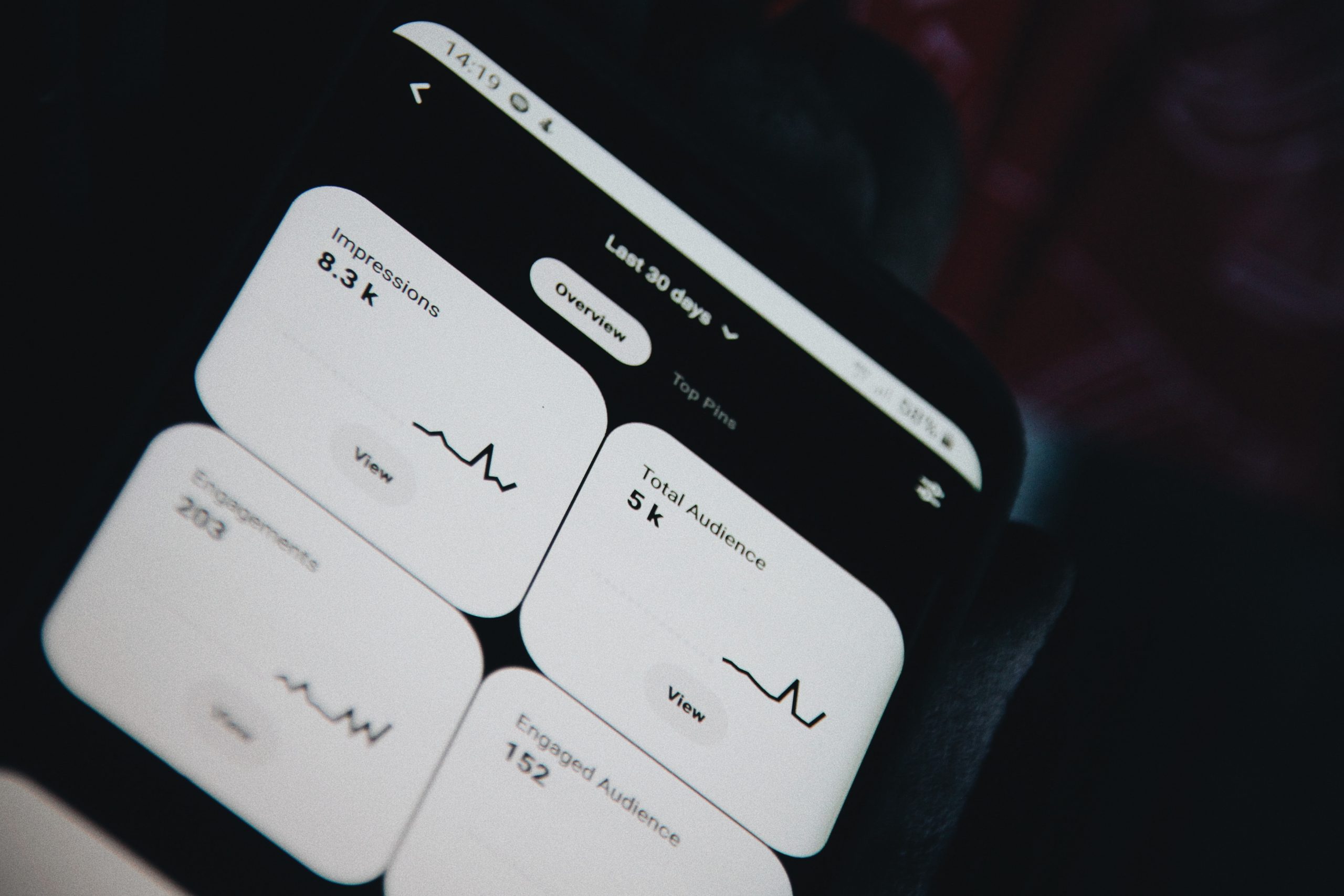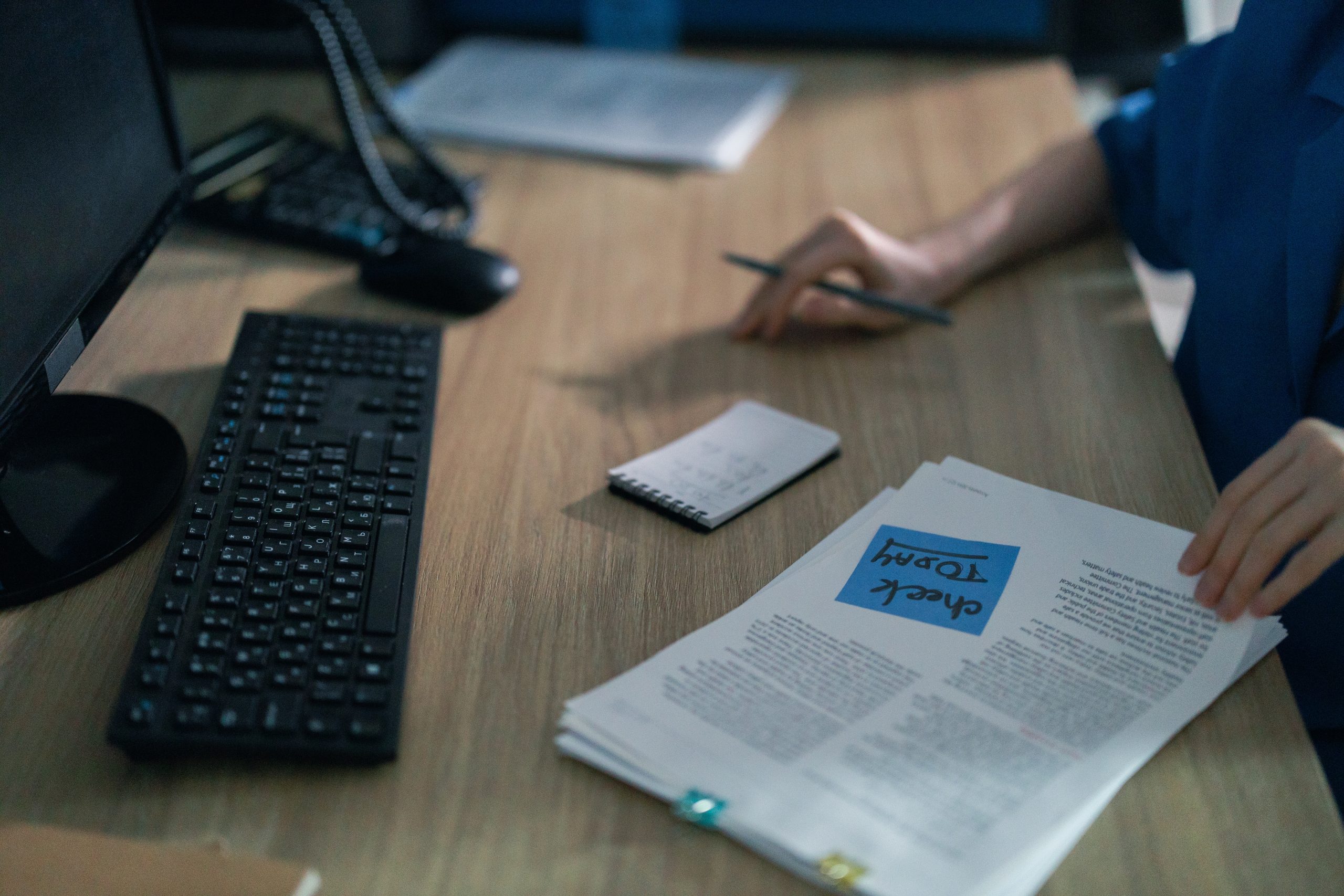In the dynamic realm of software development, where innovation meets tight deadlines, developers seek efficiency. Enter ChatGPT—a game-changing technology with 100 million active users. In collaboration with WeSoftYou, this article unravels ChatGPT’s impact, unveiling its role in code generation, completion, explanation, review, bug detection, and refactoring.
Key Takeaways:
- ChatGPT Basics: A quick dive into ChatGPT, a natural language processing tool with over 100 million monthly users, renowned for transforming software development processes.
- How ChatGPT Works: Understanding the fundamentals of ChatGPT, its training process, and its application in responding to natural language queries with human-like responses.
- Use Cases for Software Developers: Exploring six distinct areas where ChatGPT proves invaluable for developers, including code generation, completion, explanation, review, bug detection, and refactoring.
- Benefits of ChatGPT: Unveiling the advantages of integrating ChatGPT into software development processes, from enhancing productivity and reducing errors to automating repetitive tasks.
- Practical Implementation: A step-by-step guide on using ChatGPT for code generation, completion, explanation, review, error detection, and refactoring, empowering developers with practical insights.
- WeSoftYou Expertise: Leveraging WeSoftYou’s expertise in ChatGPT API integration and AI-based app development, promising innovative solutions aligned with the evolving landscape of software engineering.
ChatGPT for Software Developers: Overview of the Tool
First things first, what’s ChatGPT? It is a natural language processing (NLP) tool released by OpenAI on November 30, 2022. Within five days after launch, it gathered about 1 million users willing to uncover its potential.
ChatGPT uses deep learning algorithms to generate human-like responses to natural language queries. It analyzes vast amounts of text data from various sources, including websites, books, and other documents, to learn patterns and relationships between words and phrases.
This AI-driven chatbot was trained using the Reinforcement Learning from Human Feedback (RLHF) technique and supervised fine-tuning. That involved human AI trainers who generated dialogues, bringing ChatGPT closer to the expected behavior. Here’s a more in-depth look into the training process executed by the OpenAI team:
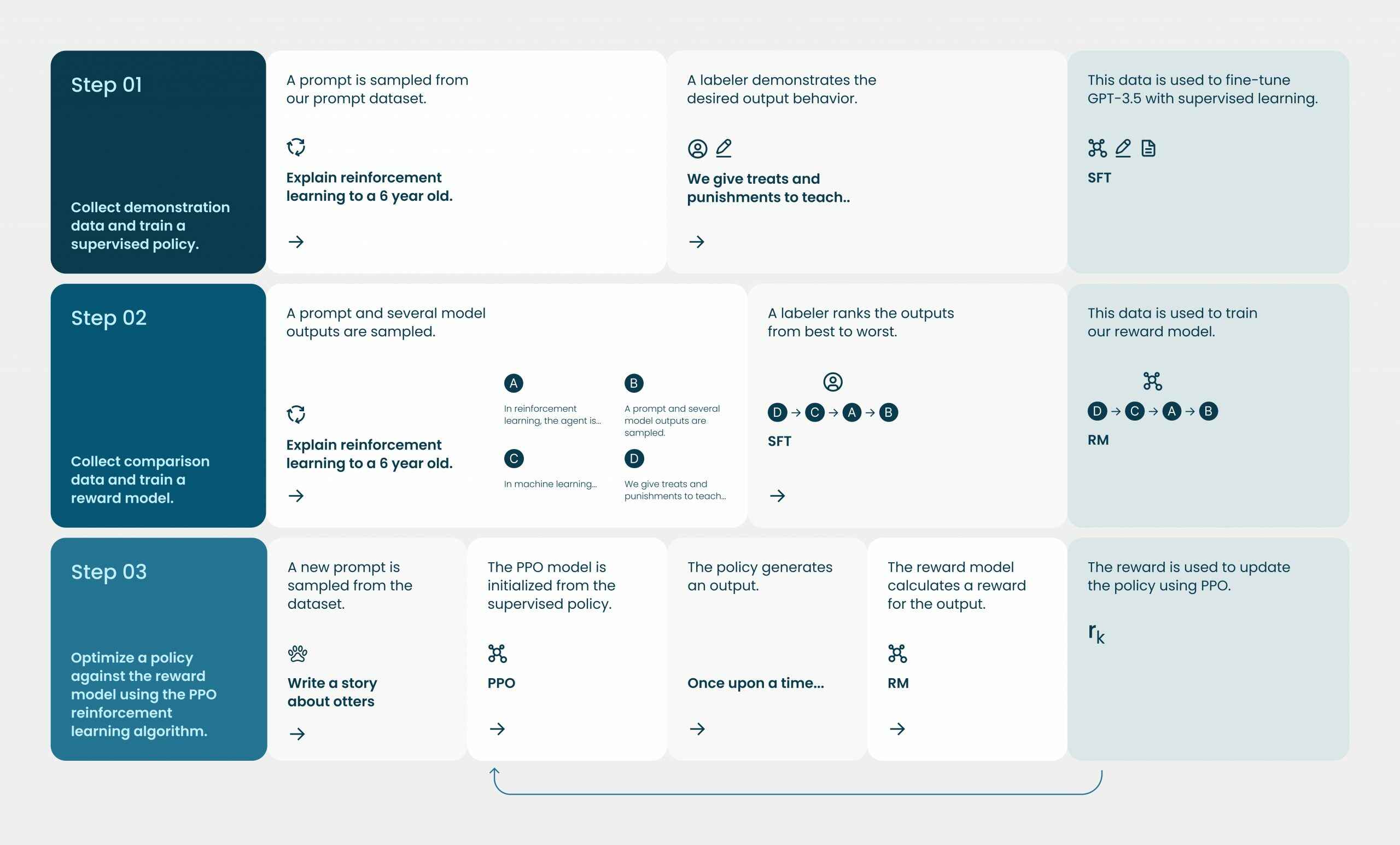
How exactly does ChatGPT work for the average end-user? Here’s a simple explanation: when a user enters a query into the chatbot, the tool analyzes the text to understand the user’s intent and context. It then searches its database, finding relevant information and generating a helpful response.
What about ChatGPT for software engineers? It can work in various ways, which we’ll discuss further, but here’s the spoiler. Developers can leverage ChatGPT to ask programming-specific questions, perform bug fixes, and even generate code snippets to deliver high-quality software products.
Want to know how this tool benefits other professionals? Check out our guide on ChatGPT for product managers [ChatGPT for Product Managers].
ChatGPT for Software Developers: Where You Can Use It
Developers harness ChatGPT’s capabilities for diverse tasks – from generating and completing code snippets to explaining code, reviewing, detecting errors, and refining code through efficient refactoring. Integrating seamlessly into workflows, ChatGPT streamlines software development, enhancing productivity and code quality.
Engineers can also leverage ChatGPT API for software development purposes like our team integrates this tool to create AI-driven chatbots or AI-based image and speech recognition solutions.
But let’s not waste time and explore the possible use cases of ChatGPT in software development.
Area №1: Code Generation
With ChatGPT, developers can generate a new code from scratch based on predefined instructions. That not only helps to save time but also reduces the risk of human error. On top of that, this AI-driven tool will typically deliver high-quality and easily maintainable code snippets.
Another benefit of ChatGPT for code generation AI is its ability to understand human speech. It means that software developers can use plain language to describe the functionality and product concept they want to implement, and the chatbot will write the corresponding code automatically.
ChatGPT also allows software engineers to use programming languages or frameworks they aren’t familiar with, so they can get started quickly without learning all the syntax and rules. In addition, the tool itself can learn and adapt over time, providing more accurate results.
How to Use ChatGPT for Code Generation
Let’s suppose you want to generate code with ChatGPT. How can you do that? Make sure you follow these steps:
- Identify the desired functionality you want ChatGPT to generate.
- Provide a detailed prompt that describes the necessary features and tasks using plain language or code snippets.
- Refine the generated code and integrate it into the overall codebase.
- Test and debug the generated code to ensure it performs the expected functionality correctly.
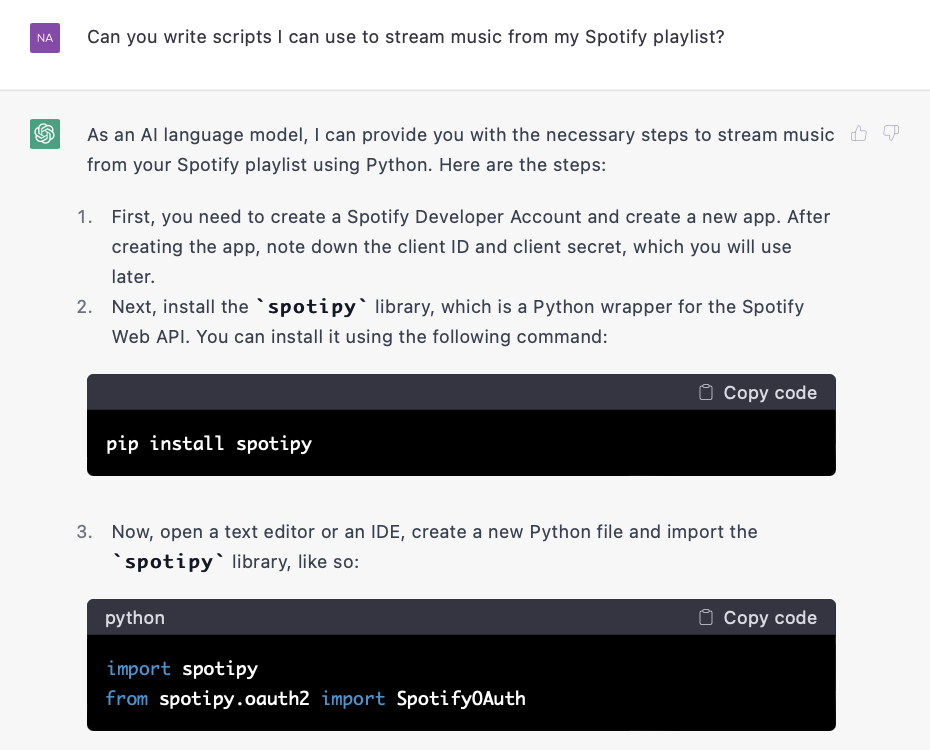
Area №2: Code Completion
Code completion is another use case of ChatGPT for coding productivity. It involves using the chatbot to suggest and automatically fill in code as developers write it.
Leveraging ChatGPT for code completion can benefit software engineers in several ways. Developers can save time and effort as this tool suggests code snippets or complete lines of code instead of them. ChatGPT can also provide recommendations on code improvements, such as optimizing algorithms or fixing syntax errors.
Being language-agnostic, ChatGPT can facilitate the development process regardless of the programming languages and frameworks your team uses. Thus, it’s a versatile tool you can use for task automation.
How to Use ChatGPT for Code Completion
ChatGPT can analyze your codebase and understand the functionality you need to implement. But how exactly can you make this chatbot complete the code for you? Here are a few steps:
- Start typing a code snippet in your IDE or text editor.
- ChatGPT will analyze the codebase and suggest improvements or provide relevant code snippets as you type.
- Choose from the suggested code snippets or improvements, and integrate them into your code.
- Test and debug the code to ensure it works correctly.
Over time, ChatGPT will learn your coding style and preferences, providing more personalized suggestions for code completion.

Area №3: Code Explanation
Code explanation with ChatGPT involves using simple language to describe code functionality to non-technical stakeholders. That helps bridge the communication gap between software developers and non-tech audiences like other team members, company executives, and clients.
Asking ChatGPT to explain the code can increase the understanding of project goals among all stakeholders and ensure everyone’s on the same page. It also improves collaboration by providing a common language for discussing complex technical concepts.
Make sure you read our guide on ChatGPT for startups.
How to Use ChatGPT for Code Explanation
If you want to explain your code to non-tech stakeholders, it’s a pretty straightforward task. Here’s how you can do this with ChatGPT:
- Provide ChatGPT with the code snippet you want to explain.
- Ask the chatbot to elaborate on your code in simple terms.
- Generate, review, and refine the explanation to ensure it is easy to understand and reflects the code functionality accurately.
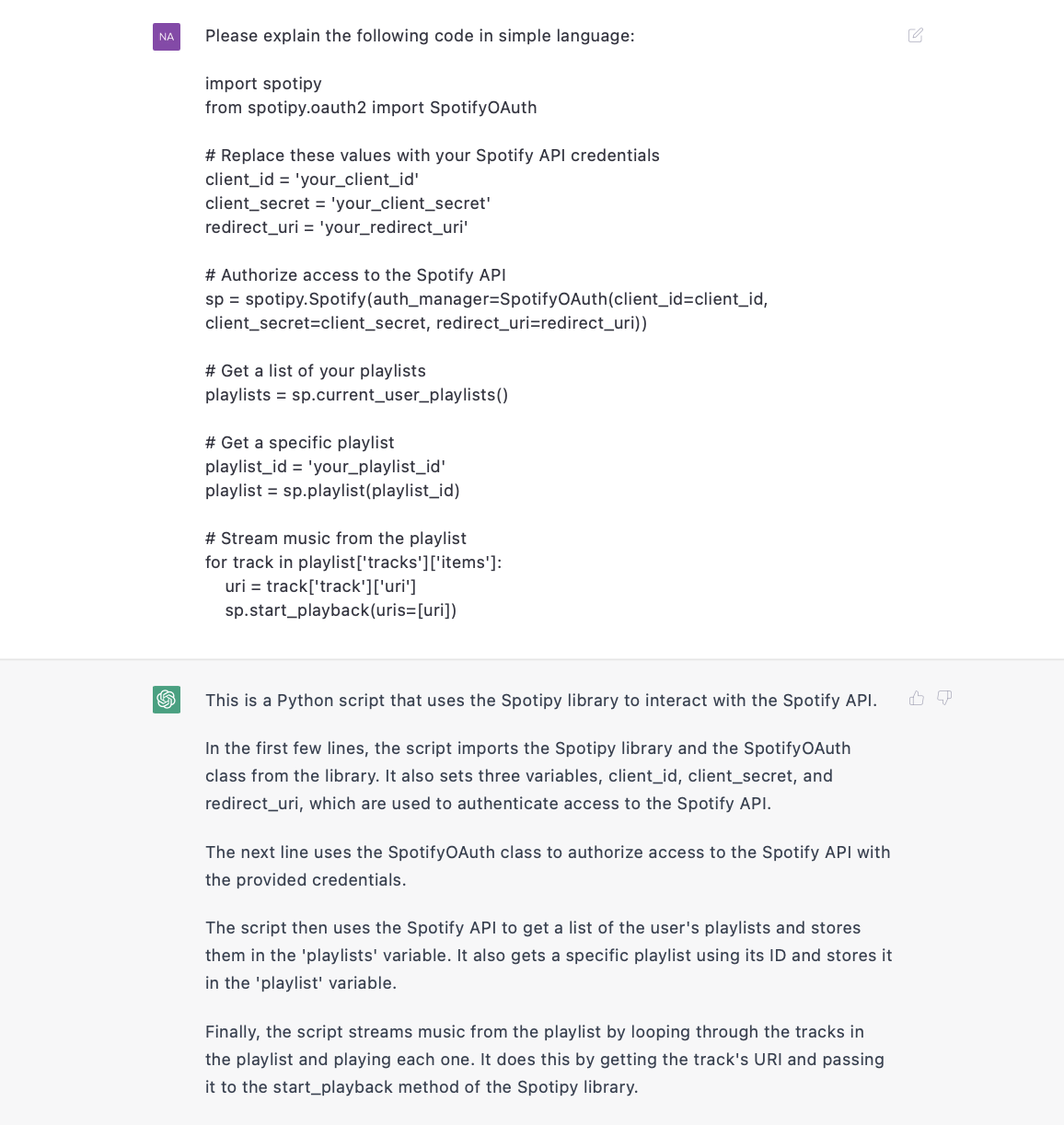
Area №4: Code Review
ChatGPT is a lifesaver when it comes to code review — a daunting task for many software developers. This chatbot can automate this process and provide instant feedback on code quality, readability, and potential issues, allowing you to focus on more critical duties.
You can use ChatGPT for software testing to identify various coding issues, such as syntax errors, inefficient algorithms, or potential security vulnerabilities, helping you to improve overall code quality.
This tool can also swiftly detect common coding mistakes like incorrect use of variables or functions that software engineers may overlook. Overall, it can improve code consistency across a project by providing feedback on coding style and best practices.
How to Use ChatGPT for Code Review
How can you review your code with ChatGPT? Follow these simple steps:
- Upload the code to be reviewed to a chat platform that integrates with ChatGPT, such as Slack or Microsoft Teams.
- Use a specific chat command or mention ChatGPT to start the review process.
- Wait for ChatGPT to analyze the code and provide feedback.
- Review the ChatGPT’s feedback and make any necessary changes to the code.
- Continue the review process until you solve all the issues.
- Merge the reviewed code into the repository’s main branch.
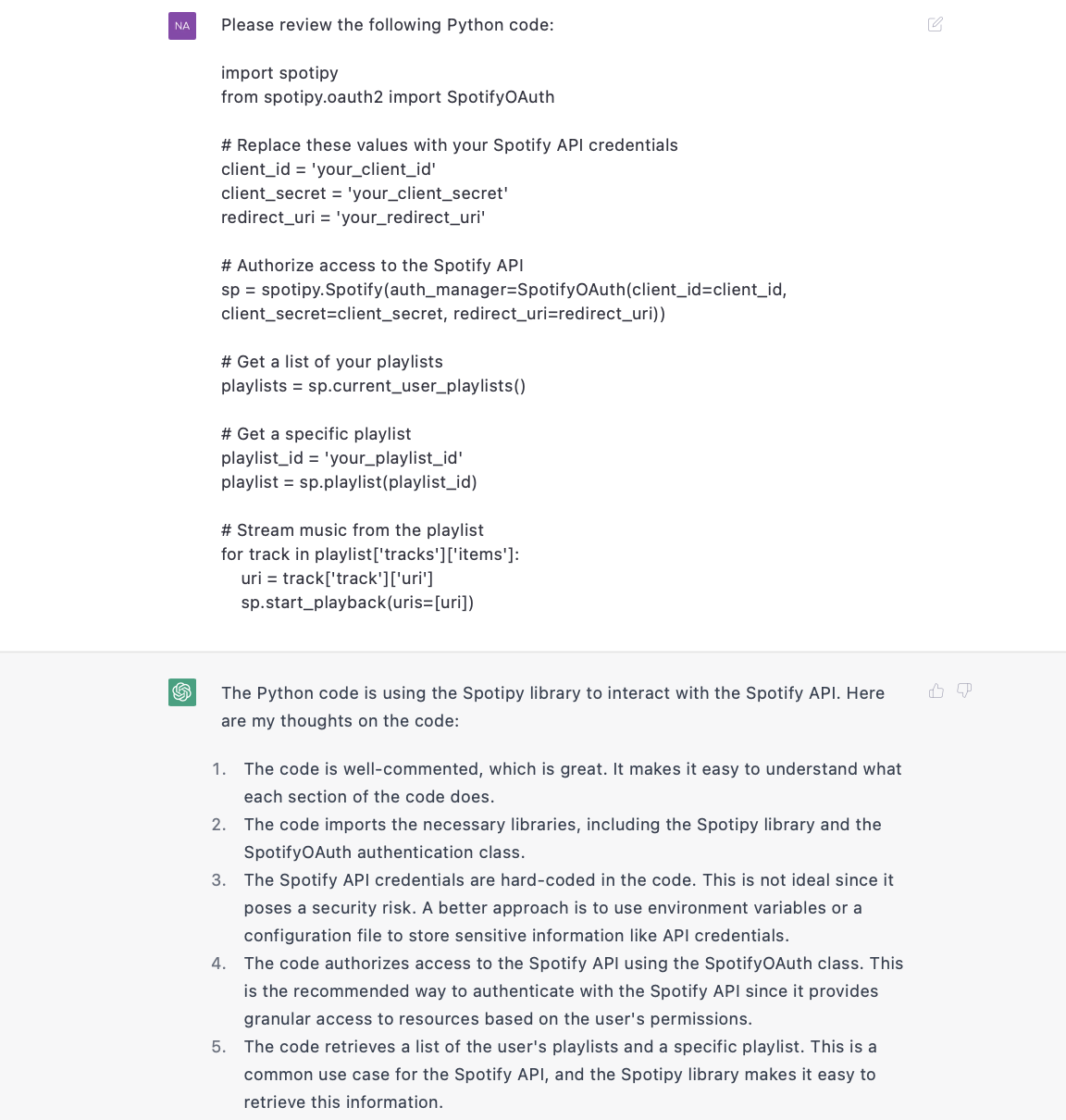
Area №5: Error or Bug Detection
Another use case of ChatGPT is error detection. While the model is still in development, it can identify some minor issues instantly. Yet, you can enhance this tool by providing it with code snippets containing flawless and faulty code. This way, the chatbot will learn to detect patterns that may cause bugs.
Leveraging ChatGPT for bug detection can benefit you greatly as a developer. The tool can swiftly analyze code and identify errors that may be missed by human reviewers, leading to more accurate detection of any issues. It also saves time and unburdens you from the manual code review.
Besides, you can use ChatGPT for software maintenance once you introduce new features or implement minor improvements.
How to Use ChatGPT for Error or Bug Detection
If you want to use ChatGPT for error or bug detection, you need to go through the following steps:
- Identify the error or bug in the code.
- Provide a clear description of the error or bug in the ChatGPT model.
- Receive suggested solutions and potential causes of the error or bug from the ChatGPT model.
- Evaluate the suggested solutions and implement the best one to resolve the error or bug.
Later, once the model becomes more familiar with your codebase and operations, you may request it to find bugs in the necessary part of your code.
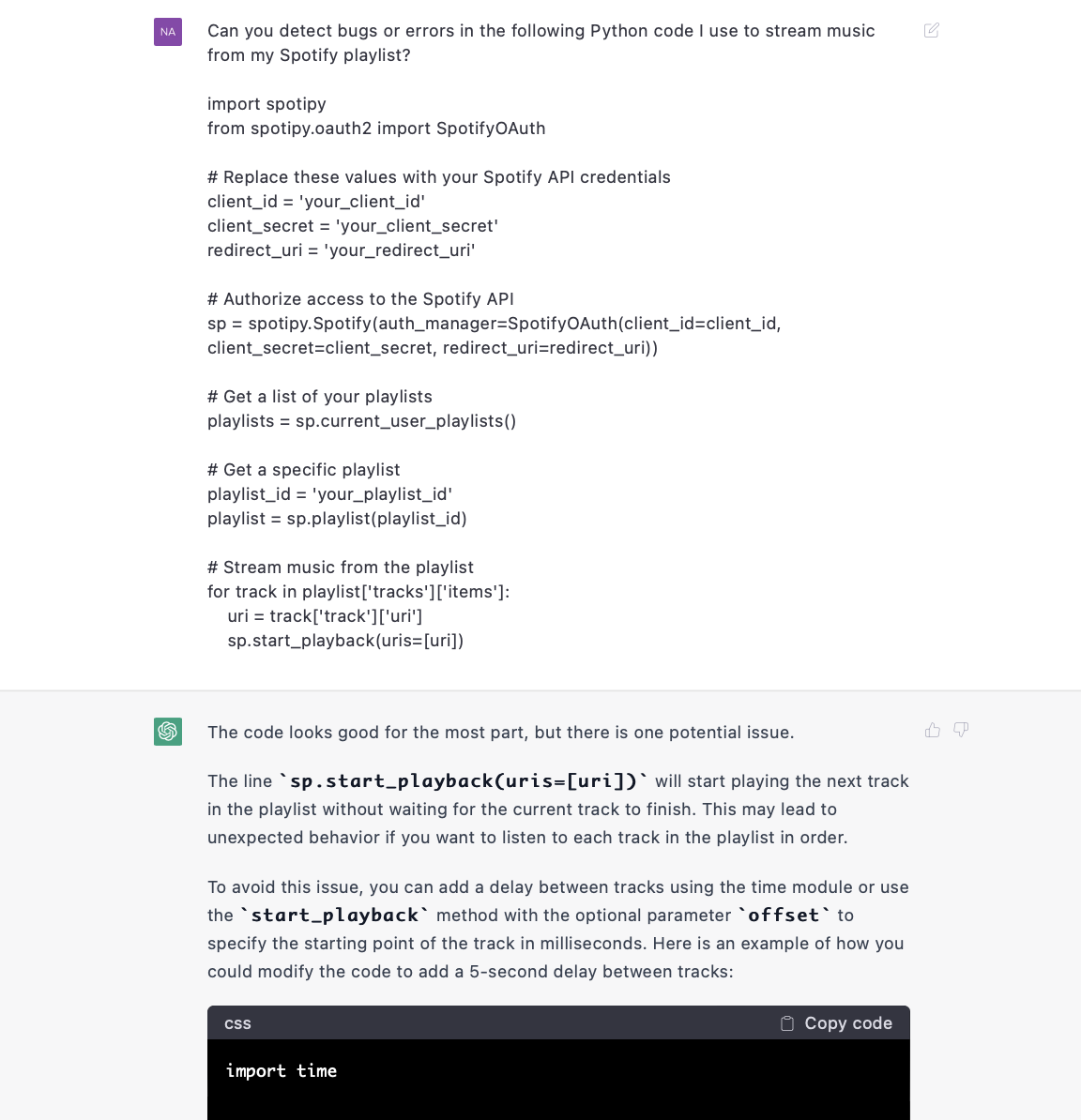
Area №6: Code Refactoring
ChatGPT is indeed an exceptional tool for code refactoring. It can suggest helpful improvements to your existing codebase, making it more efficient.
Using ChatGPT for software architecture enhancement and code refactoring can bring several benefits. First, you get a faster and more accurate identification of problematic code areas since the model has more powerful analysis capacities, which, unfortunately, humans don’t. It can also help you improve code readability by suggesting modifications to code structure, variable names, and other aspects of the code.
Finally, leveraging ChatGPT for code refactoring improves adherence to industry best practices. It helps ensure that your code is secure, robust, and maintainable.
How to Use ChatGPT for Code Refactoring
Let’s now see how you can improve your codebase with ChatGPT. Here’s a step-by-step guide to code refactoring:
- Determine the code’s part that requires refactoring.
- Copy and paste the code into a chat window with ChatGPT.
- Ask ChatGPT for suggestions on how to improve the code’s structure and readability.
- Review the feedback and make any necessary changes to the code.
- Repeat the process for any other sections of code that require refactoring.
Note that it’s critical to carefully review ChatGPT’s suggestions and use your judgment when making changes to your code.
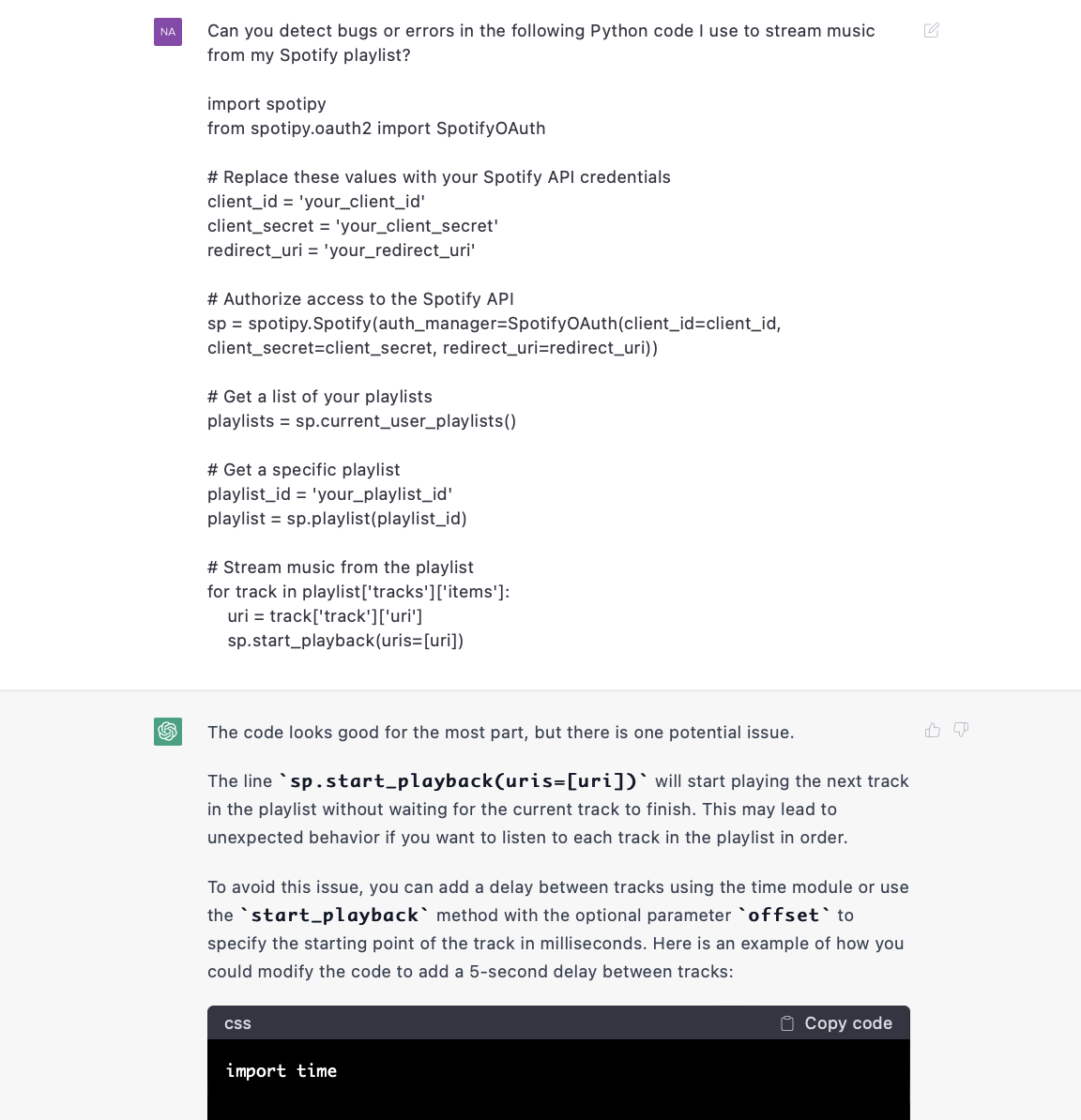
ChatGPT for Software Developers: Conclusion
As you can see, ChatGPT and software engineering can go hand in hand. This AI-driven tool may significantly improve and streamline various software development-related processes. We bet that now you want to try it for code generation, completion, explanation, review, refactoring, and minor error detection. On top of that, you can use ChatGPT for DevOps and software delivery.
As we have mentioned before, WeSoftYou experts can both integrate or develop a ChatGPT-based app from scratch. We can also help you discover new practices for using ChatGPT in Agile software development. Having been recognized by Forbes and Clutch as the best developers, WeSoftYou stands at the forefront of innovation. So if you’re interested in learning more about ChatGPT and other advances, feel free to join our dedicated team.
FAQ
ChatGPT is a language model developed by OpenAI that uses machine learning algorithms to generate human-like responses to various prompts and questions. It’s trained on a massive corpus of text data and has many potential applications, including customer service, content creation, language translation, and software development.
ChatGPT can benefit software development by streamlining workflows, automating routine processes, and reducing the time on task execution. This tool can also assist with code generation and completion, providing developers with suggestions and guidance to improve the quality and maintainability of their code. On top of that, ChatGPT’s natural language processing capabilities make it helpful for communicating with non-technical stakeholders, such as project managers or clients.
You can leverage this AI-driven tool in various areas of software development, including code generation, completion, explanation, review, and refactoring. Another use case includes ChatGPT for software debugging and testing.