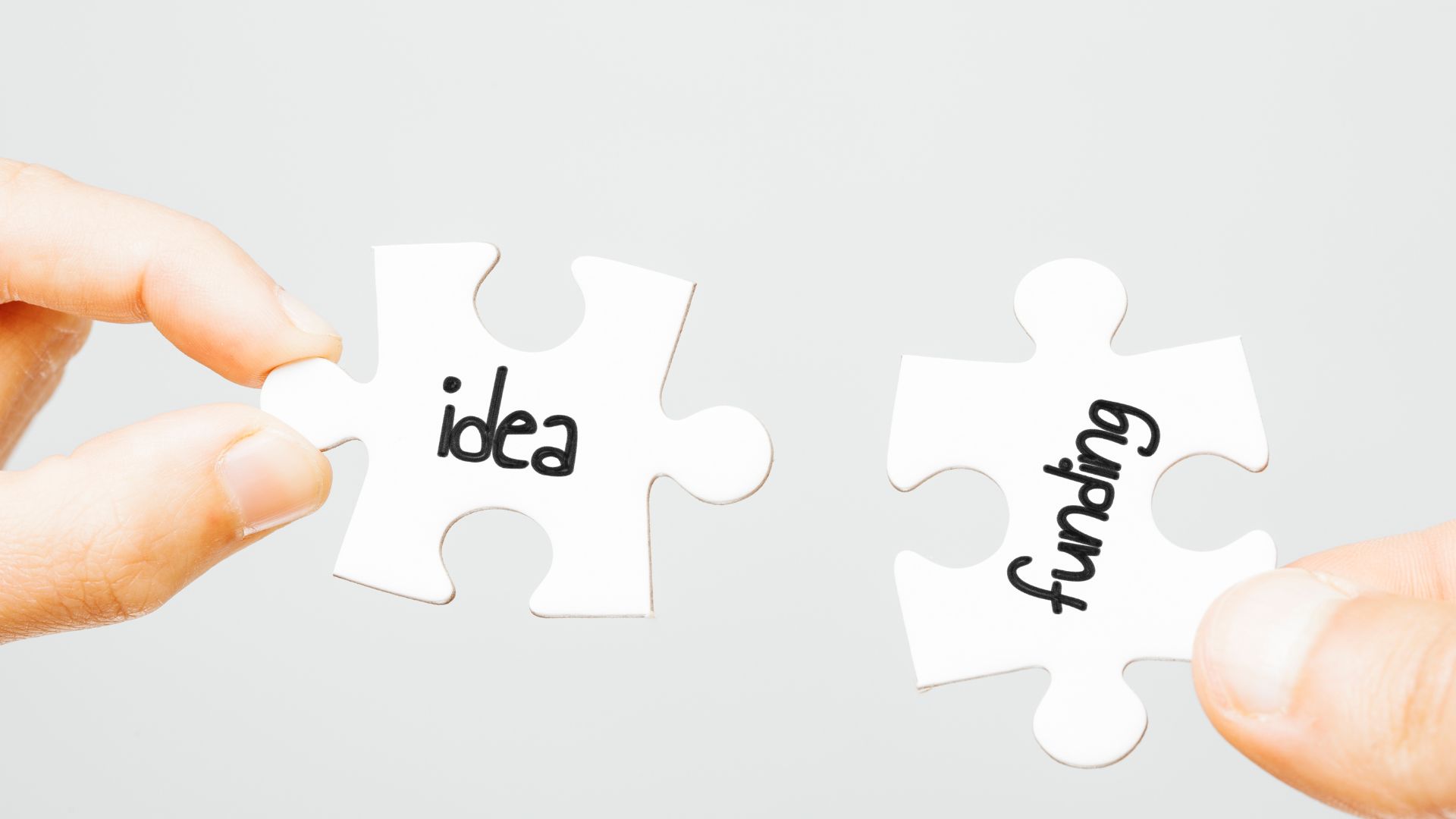Effective project management in IT is crucial for project success, but it requires careful planning and execution. Despite this, many companies struggle with maintaining focus during development. Research by McKinsey and the University of Oxford highlights this issue, revealing that 13% of respondents identified lack of focus as a major challenge in IT project management.
To overcome this challenge, many businesses opted for Jira as a solution to streamline their workflows, foster collaboration, and keep projects on target. However, it’s not always suitable, especially if your business is budget-conscious or requires heavy customization.
The WeSoftYou team had the opportunity to explore a wide range of options. Based on our experience, we’ve compiled a list of the best alternatives to Jira that can empower your IT team to achieve peak performance.
Beforecode
BeforeCode is a great Jira alternative for software development, offering AI-powered tool designed to significantly enhance the productivity and efficiency of development teams. It seamlessly integrates with Figma, allowing you to automate task allocation and get access to a unified workspace for project management. As a result, this streamlines the development process and boosts team collaboration.
Key features
- Figma Integration: Beforecode automates the import and processing of Figma files, generating detailed feature descriptions and tasks for your team to streamline the design-to-development workflow.
- Requirements and Acceptance Criteria Creation with AI: The platform utilizes AI to create detailed project requirements and acceptance criteria, ensuring clarity and precision.
- Task Creation: Beforecode automatically generates developer tasks based on project requirements and updates.
- Commenting Collaboration: Facilitates team collaboration through integrated commenting and feedback mechanisms.
- Real-Time Project Status Tracking: BeforeCode provides real-time project status tracking, keeping all stakeholders informed and aligned.
Project Management Challenges Beforecode Helps Overcome
- Lack of Focus and Efficiency: Development teams often struggle with maintaining focus and efficiency during the project lifecycle. BeforeCode addresses this by automating task creation and project planning, which reduces the manual workload and provides clear, actionable tasks, helping teams stay focused and efficient.
- Communication Gaps and Misunderstandings: Poor communication and misunderstandings can lead to project delays and errors. This alternative for Jira offers unified workspace and real-time tracking to ensure that all team members are on the same page. This centralized approach facilitates better communication and collaboration, minimizing the risk of misunderstandings.
- Resource Constraints and High Costs: Managing resources efficiently and controlling project costs are major concerns for many development teams. BeforeCode helps by automating routine processes and improving overall efficiency, allowing teams to manage resources more effectively and reduce unnecessary costs.
- Slow Go-to-Market Times: Long development cycles can delay the time-to-market for new products. BeforeCode accelerates the development process by automating planning and task management. This automation enables teams to move from concept to development more quickly, reducing the overall time-to-market for new products.
Monday Dev
Monday Dev is one of the great alternatives of Jira thanks to its wide range of features to help teams plan, track, and deliver projects more efficiently. With its user-friendly interface and powerful functionality, Monday Dev stands out as a great alternative to Jira.
Key Features
- Customizable Dashboards: Monday Dev provides highly customizable dashboards that allow users to create personalized views displaying the information they need at a glance. These dashboards can show project progress, upcoming deadlines, and team workload, helping teams stay organized and make informed decisions.
- Robust Collaboration Tools: The platform offers extensive collaboration features, enabling team members to communicate easily, share files, and leave comments on tasks.
- Integration with Popular Tools: Monday Dev integrates seamlessly with a variety of popular tools like Slack, making it easy to incorporate into your existing workflow. This integration capability enhances the platform’s flexibility and usability, ensuring that all necessary tools are accessible within a single interface.
Project Management Challenges Monday Dev Helps Overcome
- Streamlined Communication and Collaboration: This Jira work management alternative fosters a central hub for developers, designers, and other stakeholders to communicate and collaborate on projects. This eliminates information silos and ensures everyone is on the same page.
- Improved Project Management: Monday Dev integrates development workflows seamlessly into monday.com’s project management features. This allows developers to visualize progress, track tasks, manage deadlines, and prioritize work efficiently.
- Simplified Version Control: Monday Dev integrates with popular version control systems like Git, allowing developers to track code changes, manage branches, and collaborate on code reviews directly within the platform.
- Automated Workflows: Monday Dev allows for automation of repetitive tasks, such as deploying code, running tests, and sending notifications. This frees up developers’ time to focus on more strategic work and reduces the risk of human error.
ClickUp
ClickUp is a comprehensive project management tool that offers a wide range of features to help teams stay organized and collaborate effectively. With its intuitive interface and powerful functionality, ClickUp stands out as a great alternative to Jira.
Key Features
- Task Management Capabilities: ClickUp excels in task management by allowing users to create tasks, assign them to team members, set due dates, and track progress all in one place. It offers a variety of task views, including lists, boards, and timelines, enabling teams to choose the view that best suits their workflow.
- Robust Collaboration Tools: ClickUp provides extensive collaboration features, making it easy for team members to communicate, share files, and leave comments on tasks. This enhances team coordination and ensures everyone is aligned.
- Integration with Popular Tools: ClickUp integrates seamlessly with a variety of popular tools like Slack and Microsoft Teams, enhancing its flexibility and usability. This integration capability ensures that all necessary tools are accessible within a single interface, making it easy to incorporate ClickUp into existing workflows.
Project Management Challenges ClickUp Helps Overcome
- Lack of Clarity and Focus: ClickUp’s flexible view options (List, Board, Kanban, Gantt, Mind Map) allow you to visualize projects in the way that best suits your needs. This fosters clear communication, task prioritization, and keeps everyone aligned with the overall goals.
- Communication Breakdowns: Built-in chat functionalities and real-time updates within tasks eliminate information silos and facilitate smooth communication between team members and stakeholders. Discussions and decisions can happen directly within the project itself.
- Scope Creep and Unrealistic Deadlines: ClickUp’s robust task management features, including dependencies, estimated timelines, and workload views, help you define realistic deadlines and prevent scope creep. You can easily track progress, identify potential bottlenecks, and adjust plans as needed.
- Integration Headaches: ClickUp offers a wide range of integrations with popular apps and tools you already use. This eliminates the need to switch between platforms and ensures a smooth flow of information across your project ecosystem.
Zoho Projects
Zoho Projects empowers your team to go beyond just planning tasks. It’s a comprehensive toolkit that simplifies project tracking, boosts collaboration, and ultimately, helps you deliver projects efficiently. Packed with user-friendly features and powerful functionality, Zoho Projects emerges as a compelling Jira software alternative.
Key Features
- Granular Task Management: Zoho Projects facilitates the decomposition of intricate projects into well-defined, trackable tasks. This enables the delegation of responsibilities with designated deadlines, fostering a prioritized workload and seamless team collaboration.
- Unimpeded Communication: The platform fosters transparent communication through integrated chat functionalities, task-specific discussions, and real-time updates. This ensures all stakeholders remain informed, minimizing confusion and potential delays.
- Comprehensive Customization: Zoho Projects caters to diverse workflows through its robust customization capabilities. Users can tailor project views, automate repetitive tasks, and leverage a multitude of integrations to seamlessly integrate the platform with existing systems.
- Data-Driven Decision Making: Equipped with robust reporting and analytical tools, Zoho Projects empowers data-driven decision making. Users gain valuable insights by tracking progress, pinpointing potential roadblocks, and leveraging real-time project data to make informed choices.
Project Management Challenges Zoho Projects Helps Overcome
- Lack of Clarity and Focus: Zoho Projects offers a diverse array of project views (Gantt charts, Kanban boards, etc.) that cater to different team preferences. This visual clarity fosters clear communication, prioritizes tasks effectively, and aligns everyone with overarching project goals.
- Scope Creep and Unrealistic Deadlines: Zoho Projects empowers teams to define realistic expectations. Its robust task management features include dependencies, estimated timelines, and workload views.
- Resource Misallocation and Overburden: Zoho Projects tackles resource management head-on. Its workload management tools enable efficient task assignment, team capacity tracking, and project-based resource allocation visualization.
- Inefficient Workflows and Repetitive Tasks: Zoho Projects empowers automation to streamline workflows. Repetitive tasks like sending notifications and assigning tasks can be automated, freeing up valuable team time for more strategic activities. Additionally, customizable workflows can be created to fit specific project needs.
Notion
Notion is a free Jira alternative, offering an all-in-one workspace that lets you organize anything from ideas to projects. You can create notes, to-do lists, wikis, databases, and even Kanban boards – all in one place. Notion is super flexible and customizable, so you can tailor it to fit your specific needs and way of working.
Key Features
- Modular Content Creation: Build notes, wikis, to-do lists, and databases using customizable building blocks like text, images, and videos.
- Powerful Organization: Organize your content with hierarchical pages and subpages, keeping information connected and easy to find.
- Streamlined Collaboration: Share and collaborate on projects in real-time with your team, fostering communication and streamlined workflows.
- Flexibility and Customization: Notion is highly customizable, allowing you to tailor layouts, workflows, and integrations to perfectly match your needs.
Project Management Challenges Notion Helps Overcome
- Scattered Information: Notion’s centralized workspace eliminates information silos. Consolidate notes, plans, tasks, and resources within linked pages, keeping everyone on the same page.
- Communication Breakdowns: Notion’s built-in commenting and mentioning features facilitate seamless communication within projects. Team members can discuss tasks, share ideas, and provide feedback directly in context.
- Limited Collaboration: Real-time collaboration empowers teams to work together on projects simultaneously. Edit documents, assign tasks, and track progress – all within a single platform.
- Inflexible Workflows: Notion’s customizable nature allows teams to tailor project management to their specific needs. Create unique workflows with databases, templates, and automations to streamline processes and boost efficiency.
Airtable
Airtable is a hybrid between a spreadsheet and a database. It offers the familiar grid layout of a spreadsheet but with the power and organization of a database. This lets you manage projects, track information, and collaborate with your team in a flexible and easy-to-use way. With its flexible plans, Airtable can be your free alternative to Jira.
Key Features
- Flexible Data Structure: Break free from rigid spreadsheets. Airtable lets you create custom fields like text, checkboxes, attachments, and even Kanban boards within your data tables, making it adaptable to any project.
- Powerful Views: Go beyond rows and columns. Airtable offers Kanban boards, calendars, and Gantt charts to visualize your data and track project progress in a way that suits your needs.
- Collaboration Hub: Share your Airtable bases with your team and work together seamlessly. Leave comments, assign tasks, and track changes – all in real-time within the platform.
- Automation: Automate repetitive tasks like sending notifications or updating fields. Airtable’s automations help streamline workflows and save your team valuable time.
- Easy Integration: You can connect Airtable with your favorite tools like Slack, Dropbox, and Zapier. This expands functionality and allows you to centralize all your project information.
Project Management Challenges Airtable Helps Overcome
- Information Overload and Disorganization: Traditional spreadsheets can become unwieldy for complex projects. Airtable’s customizable databases allow you to structure information with specific fields (text, attachments, Kanban boards) for each project aspect. This keeps things organized and easy to find.
- Limited Visualization and Tracking: Spreadsheets offer limited visual representation of progress. Airtable empowers you to switch between Kanban boards, calendars, and Gantt charts. This allows for clear visualization of task dependencies, deadlines, and overall project flow.
- Communication Silos and Collaboration Bottlenecks: Working across multiple spreadsheets or tools can lead to communication breakdowns. Airtable fosters collaboration with real-time shared workspaces. Team members can leave comments, assign tasks, and track changes directly within the platform, ensuring everyone stays on the same page.
- Repetitive Tasks and Manual Work: Airtable’s automation capabilities streamline workflows. Automate repetitive tasks like sending notifications when tasks move to a new stage or updating fields based on specific criteria. This frees up your team’s time for more strategic work.
Basecamp
Basecamp is among this list of Jira service management alternatives thanks to its solutions for streamlined collaboration and communication. It focuses on simplifying project workflows and keeping teams organized. Unlike some complex project management software, Basecamp prioritizes ease of use, making it ideal for small businesses.
Key Features
- Project Organization: Organize projects into dedicated spaces with to-do lists, files, discussions, and deadlines. This centralizes all project information and keeps everyone informed.
- Real-time Communication: Ditch email overload! Basecamp offers built-in chat features (“Campfires” and “Pings”) for quick communication and questions within projects.
- Task Management: Assign tasks, set deadlines, and track progress visually with to-do lists. Hold your team accountable and ensure everyone stays on track.
- File Sharing: Share documents, images, and other project files directly within Basecamp. Eliminate the need for separate file storage and ensure everyone has access to the latest versions.
- Simplified Reporting: Get a quick overview of project progress through “Hill Charts” that visualize task completion. Basecamp keeps things clear and avoids overwhelming teams with complex reports.
Project Management Challenges Basecamp Helps Overcome
- Information Overload: Basecamp replaces email chaos with centralized project spaces. Discussions, to-do lists, files, and deadlines all reside within one platform, keeping everyone informed and on the same page.
- Inefficient Communication and Collaboration: Forget email tags or endless threads. Basecamp fosters real-time communication with “Campfires” (group chats) and “Pings” (direct messages) within projects. Teams can easily discuss tasks, share ideas, and provide feedback in context.
- Limited Visibility and Accountability: Basecamp’s visual task management helps track progress at a glance. “To-do” lists with deadlines hold teams accountable and ensure everyone stays on track.
- Complexity Overload for Small Teams: Basecamp avoids overwhelming complexity. Its intuitive interface and focus on core functionalities make it ideal for small businesses or teams who don’t require a feature-heavy project management platform.
Teamwork
Teamwork is among our best Atlassian Jira alternatives, providing a web-based project management platform designed to empower teams of all sizes to plan, track, and deliver projects effectively. It goes beyond basic task management by offering a comprehensive suite of features that streamline collaboration, communication, and overall project visibility.
Key Features
- Project Management Flexibility: Teamwork adapts to various project types with a range of tools. Manage tasks with traditional lists, visualize workflows with Kanban boards, plan timelines with Gantt charts, and optimize resource allocation with workload management features.
- Enhanced Collaboration: The tool promotes teamwork through features like file sharing, document co-editing, and team messaging. This streamlines workflows and creates a collaborative work environment.
- Customization Options: Teamwork allows you to customize project views, automate repetitive tasks, and integrate with your favorite tools to perfectly suit your team’s needs.
- Data-Driven Insights: Gain valuable insights with robust reporting and analytics tools. Track progress, identify potential roadblocks, and leverage data to optimize project success.
Project Management Challenges Teamwork Helps Overcome
- Collaboration Bottlenecks: Teamwork offers built-in chat functionalities, task discussions, and real-time updates. This facilitates seamless communication within projects, allowing teams to discuss tasks, share ideas, and provide feedback directly in context.
- Inefficient Workflows and Repetitive Tasks: Streamline workflows with Teamwork’s automation capabilities. Automate repetitive tasks like sending notifications or updating project statuses. This frees up your team’s time to focus on more strategic work and reduces the risk of errors caused by manual data entry.
- Limited Visibility and Accountability: Track progress visually, identify potential roadblocks before they arise, and hold team members accountable for deliverables. This transparency ensures everyone is working towards the same goals.
- Integration Headaches and Incompatibility: Teamwork integrates seamlessly with popular tools like Slack and Dropbox. This centralizes all your project information and eliminates the need to switch between platforms for updates, fostering a smoother workflow.
Smartsheet
Smartsheet can be a Jira alternative for startups. It offers a cloud-based project management and collaboration platform designed to streamline teamwork and boost project efficiency. It goes beyond traditional spreadsheets by offering a flexible and user-friendly interface for planning, tracking, automating, and reporting on projects of all sizes.
Key Features
- Flexible Work Views: Unlike a traditional spreadsheet, Smartsheet offers multiple ways to visualize your project data. Choose from a familiar spreadsheet view, Kanban boards for workflow visualization, Gantt charts for timeline management, or calendar views for scheduling tasks. This caters to different project needs and individual preferences.
- Resource Management Tools: Effectively allocate resources with Smartsheet. Assign tasks to team members, track workloads, and monitor project capacity to ensure efficient workflow and avoid team overload.
- Robust Reporting and Analytics: Gain valuable insights with Smartsheet’s reporting and analytics. Track progress visually with dashboards, identify potential roadblocks with reports, and leverage data to make informed decisions that drive project success.
- Mobile Accessibility: The Smartsheet mobile app empowers on-the-go project management. Your team can stay connected, manage projects, and access information from anywhere.
Project Management Challenges Smartsheets Helps Overcome
- Inflexible Planning: Smartsheet offers various project view options – familiar spreadsheets, Kanban boards, Gantt charts, and calendar views. This flexibility allows teams to choose the view that best suits their project needs and preferences, ensuring clear communication and focused planning around project goals.
- Inefficient Workflows: Streamline workflows with Smartsheet’s automation capabilities. Automate repetitive tasks like sending notifications or updating project statuses when specific criteria are met. This frees up valuable team time for strategic work and minimizes errors from manual data entry.
- Resource Misallocation and Overburden: Smartsheet empowers effective resource management. Assign tasks, track team member workloads, and monitor project capacity with real-time insights. This ensures a balanced distribution of work and prevents team burnout.
- Limited Reporting and Data-Driven Decision Making: Gain valuable project insights with Smartsheet’s robust reporting and analytics tools. Track progress visually with dashboards, identify potential roadblocks with reports before they derail the project, and leverage data to make informed decisions for project success.
Conclusion
While Jira is a popular choice for project management, its capabilities may not be enough for your project. Or, you can simply consider more cost-effective solutions. In such cases, you can opt for Jira alternatives, offering similar or even enhanced features. Whether you’re looking for customizable dashboards, robust collaboration tools, or flexible project planning capabilities, the best Jira alternatives mentioned in this article have got you covered.
WeSoftYou, recognizing the limitations of existing project management tools for modern development teams, took a bold step and developed Beforecode. This innovative platform specifically addresses the shortcomings of Jira, offering a streamlined and user-friendly project management experience for developers. All its capabilities can be great alternatives to Jira and Confluence.